Strating with version 1803, Microsoft introduced in Windows 10 a new way to do fast tests on a virtual copy of Windows 10 without the need of a virtual machine and most importantly, without affecting the main operating system.
This new feature is called Windows Sandbox. It consists on spinning on the fly, a volatile Windows 10 environment where you can test software or other links without affecting your host OS.
In this video, I will show you how to enable Windows SandBox feature and map a folder in the host pc step by step using PowerShell.

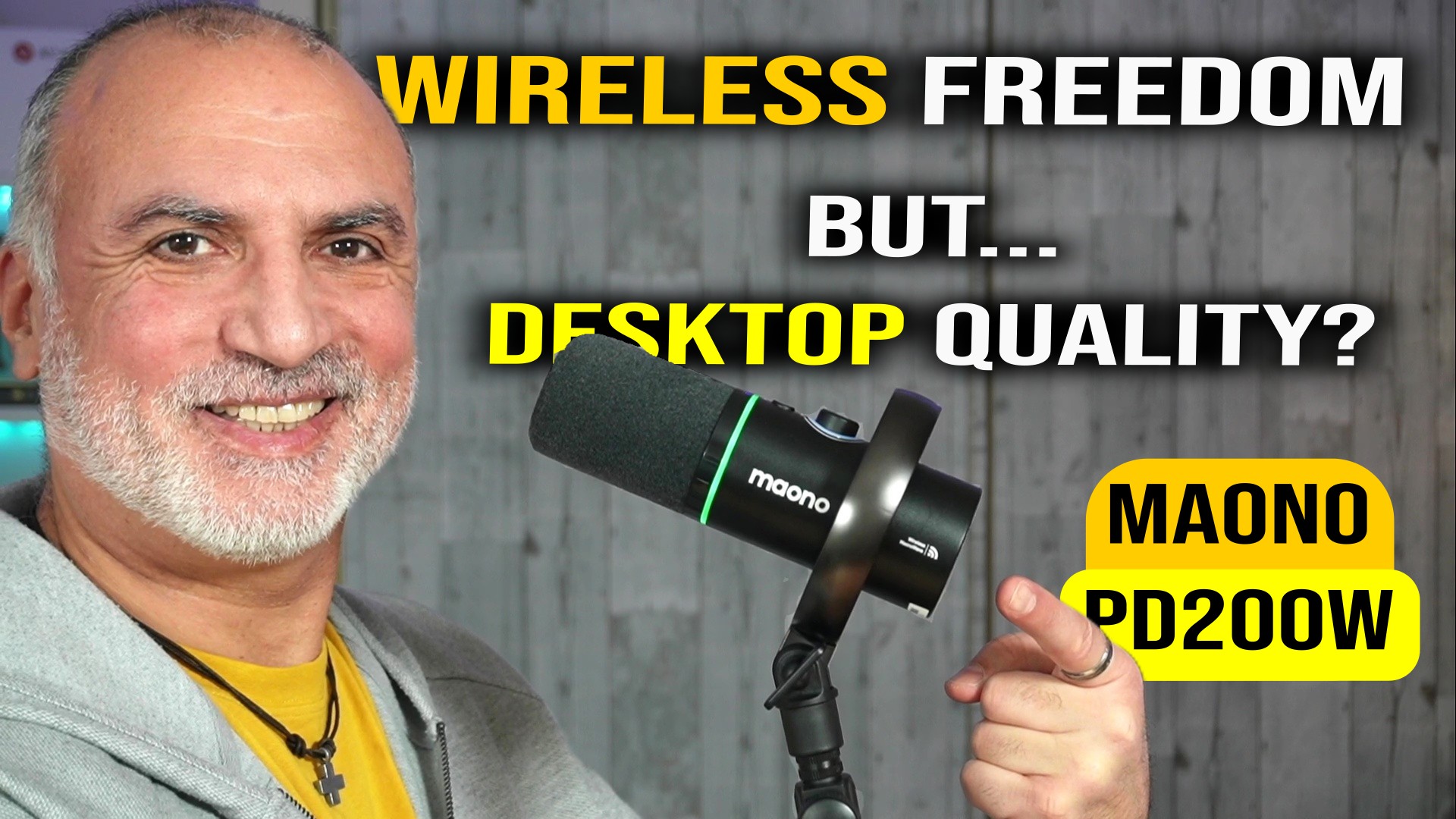


0 Comments