Your laptop is getting older and slower. Stop! you don’t have to throw it away. Give it a new life by upgrading its Hard Disk Drive to a Solid State Drive.
In this detailed and step by step tutorial, I will show you how to upgrade an HDD to an SSD and make your PC faster without reinstalling Windows,
This is achieved by using Minitool Partition Wizard Free to clone the HDD to the SSD.
I also do a performance comparison test HDD vs SSD using winsat disk command.
Winsat commands:
winsat disk -drive c -ran -read
winsat disk -drive c -ran -write
winsat disk -drive c -seq -read
winsat disk -drive c -seq -write

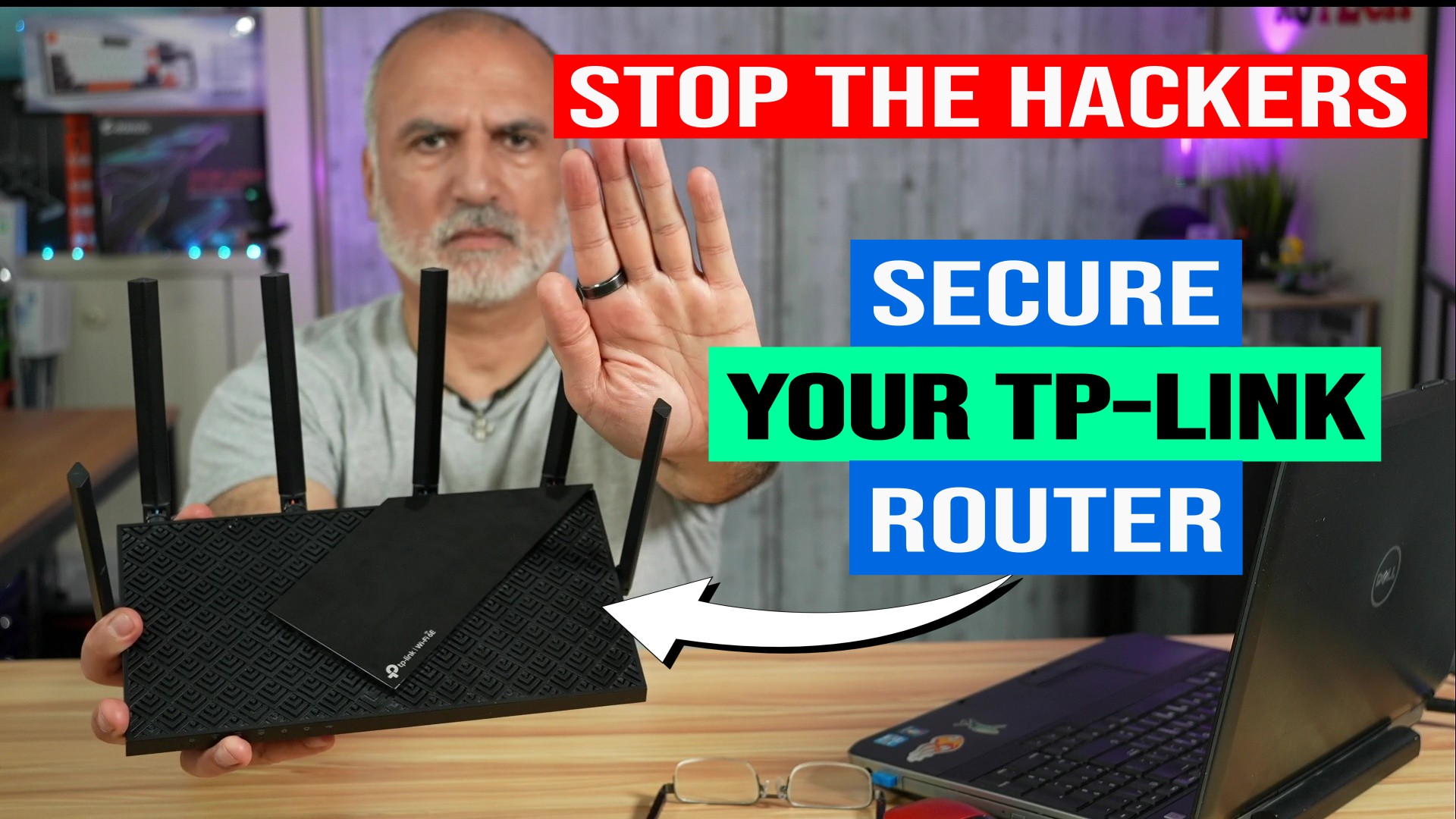


0 Comments