When Microsoft stopped the Windows Easy transfer program, you were left without a free method to migrate your documents and settings from Windows 7 to Windows 10.
Fortunately, Microsoft has another less known tool called User State Migration Tool or USMT but, it is a command line tool so its use is not easy.
In this video, I show you how to migrate and transfer your documents and settings from Windows 7 (or Windows 10) to Windows 10 free with USMT, a tool from Microsoft.
Link to download USMT: http://go.microsoft.com/fwlink/p/?LinkId=526740
Scanstate command: scanstate g:\usmtmig /o /c /i:miguser.xml /i:migdocs.xml /localonly
Loadstate command: loadstate /i:migapp.xml /i:miguser.xml f:\usmtmig /all /lac:P@ssw0rd /lae /c


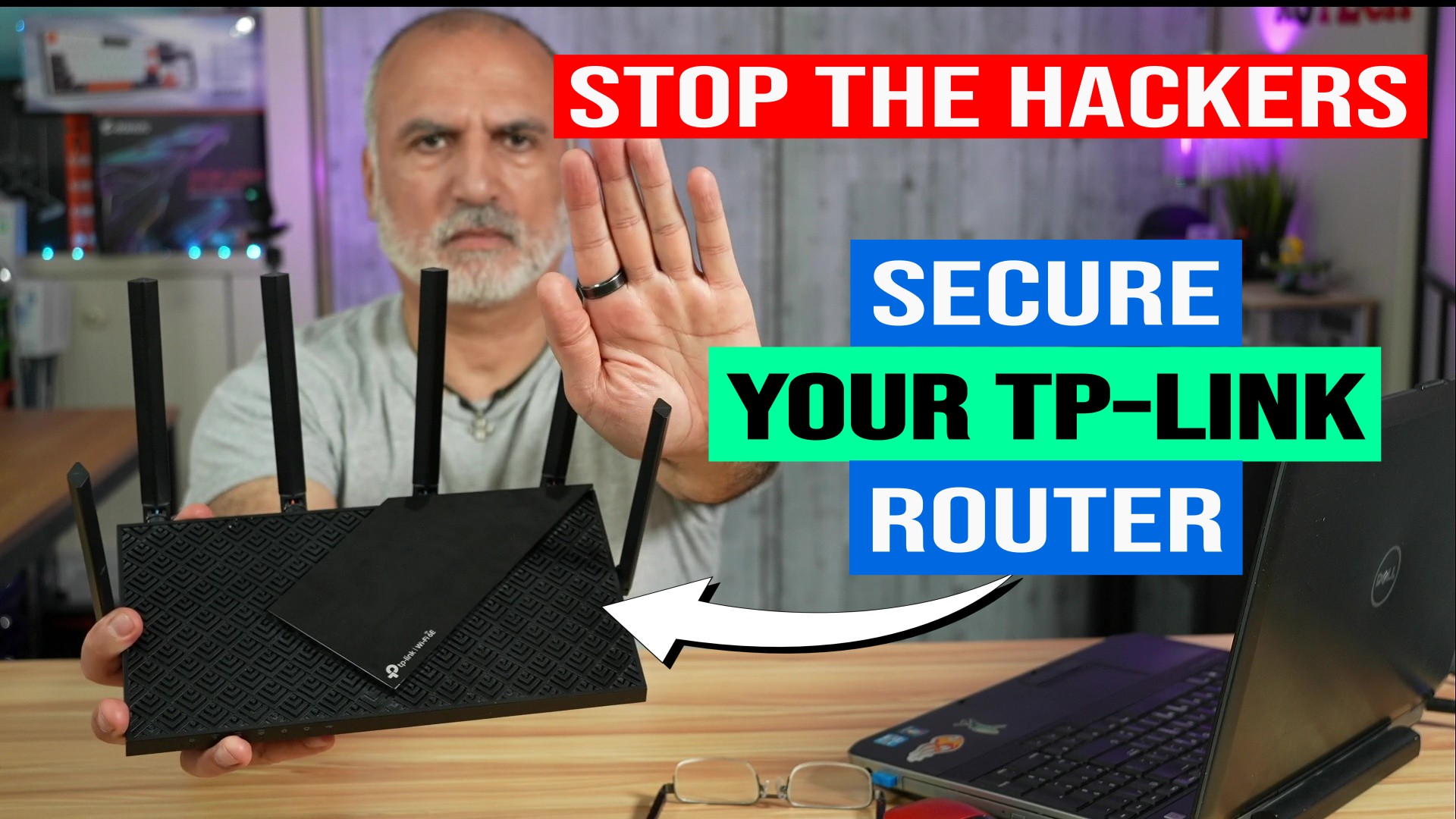

0 Comments