Limiting kids online time is an essential part of protecting them on the Internet. In this video, you will learn how to configure parental control, schedule and website filters on a d-link wifi home router step by step.
Please note that these parental controls on this D-Link router are basic and it is highly recommended that you supplement them with other more sophisticated and intelligent parental controls like OpenDNS.
You can watch my video on configuring OpenDNS here.


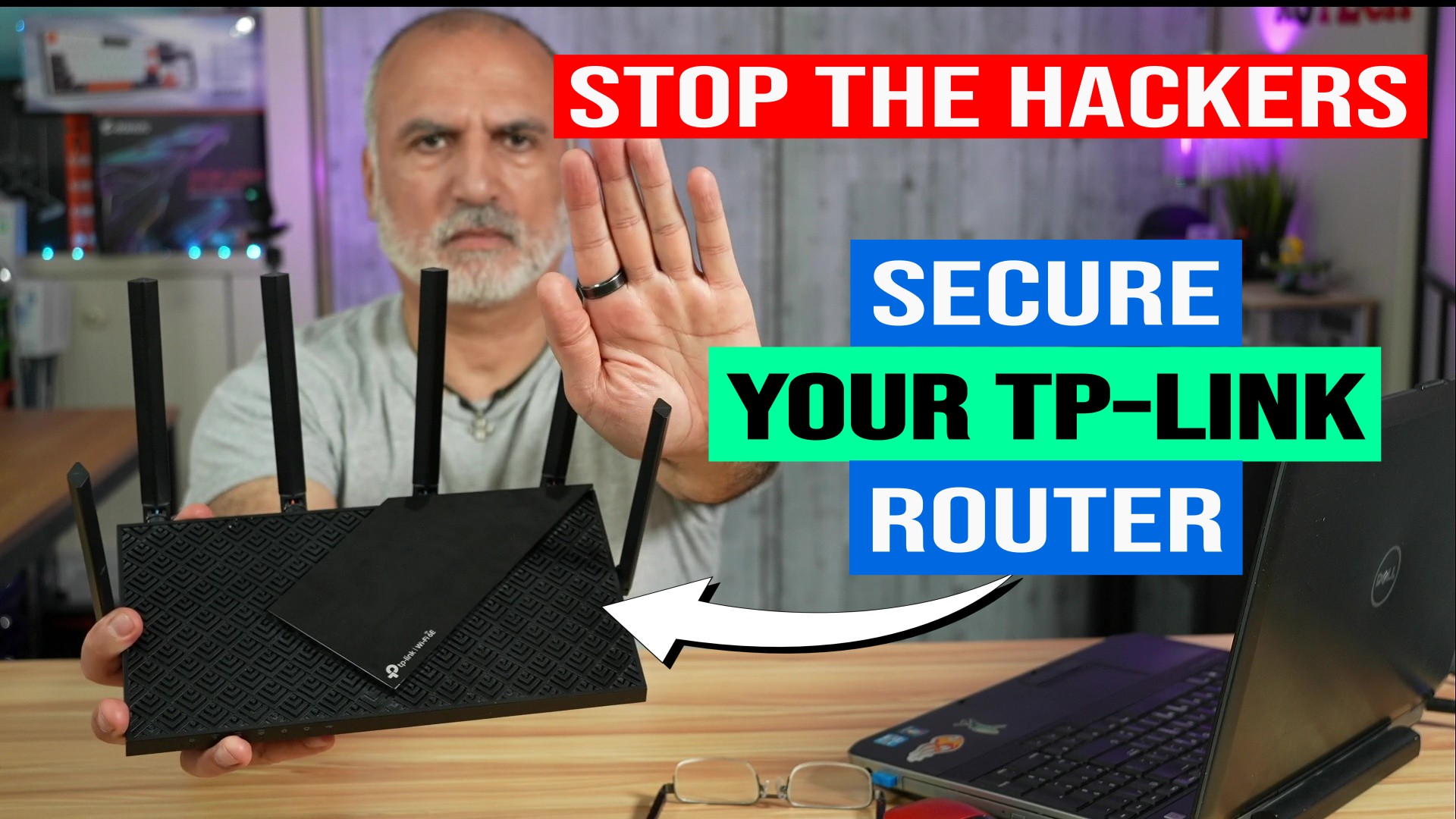

0 Comments