If you find your Linux system full and you don’t know what files or directories are taking up the space, follow the instructions in this video to identify them.
In this video, you will learn how to find large files on Linux using the du command to free up disk space .
It is always a good idea to Backup your entire file system before proceeding
Use the command rm very carefully especially with the -f switch.
If you are not sure about what you are doing, don’t use the -f switch.

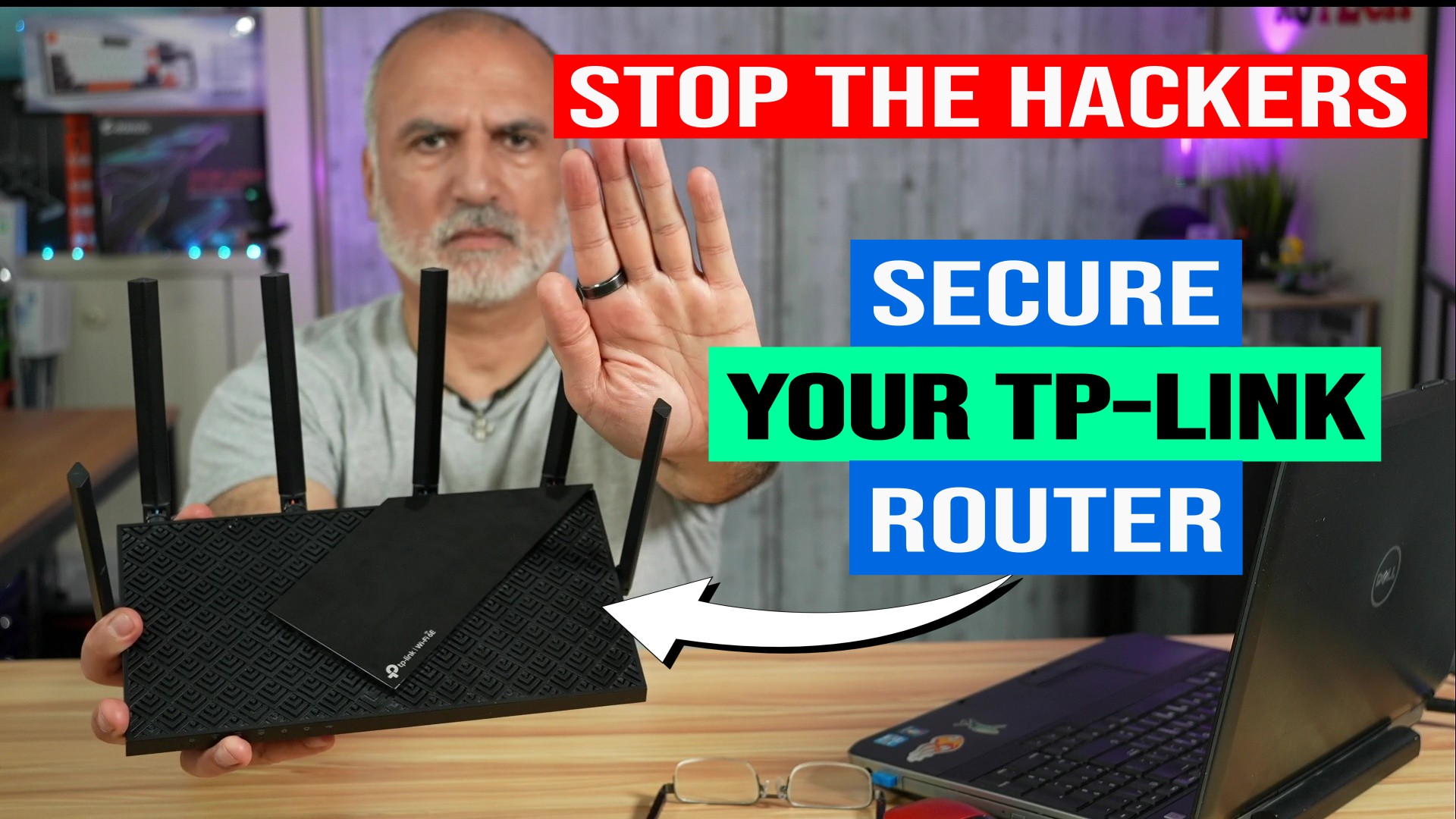


0 Comments