Have you ever overwritten a file by mistake or permanently deleted one? If this is the case, then this short and easy tutorial is for you.
It takes you step by step on how to protect and backup your files on Windows 10 using File history, previous versions and volume shadow copy or VSS without third party software. This is especially useful in case of accidental deletion and overwriting.
Command for PowerShell:
SCHTASKS /Create /SC DAILY /ST 08:00 /TN _MyBU /RU SYSTEM /RL HIGHEST /TR “WMIC shadowcopy call create Volume=C:\\”


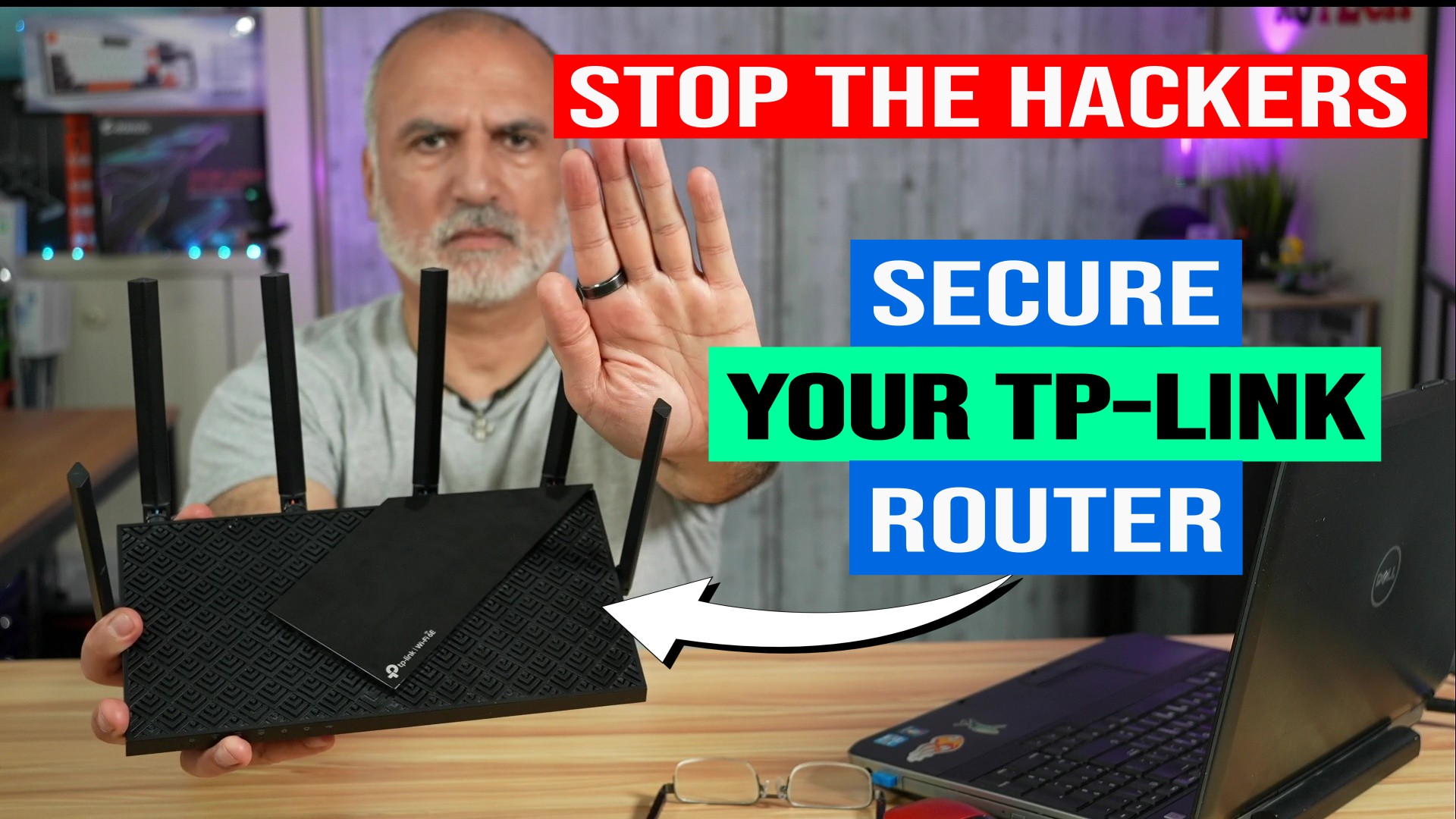

0 Comments