The Dell Inspiron series is a consumer centric line from Dell that offers great value. They are well priced and have interesting performance.
Upgrading these desktops is very easy, you just need to know what to purchase and how to perform the upgrade.
In this video, I give you a look at the inside of the Dell Inspiron 3671 and I talk about the options to upgrade it as well as I perform an SSD installation.
The complete specs of this Dell Inspiron 3671 desktop are:
- Intel Core i5 9400
- Intel 630 UHD Graphics
- 8GB RAM DDR4 2666MHz
- 1TB 7200RPM HDD SATA 3
- DVD Writer
- WIFI 2.4GHz
- Bluetooth 4.0
- RJ45 Gigabyte Ethernet
- 4 USB 2.0
- 2 USB 3.0
- HDMI 1.4b
- VGA
- Line out
- Line in
- Mic in
- Media Card Reader 1 5:1
- Speakers/Mic combo in
- Wired Keyboard
- Wired Mouse
Disclaimer: Use the instructions in this video at your own risk. We are not responsible for any data loss or other damages that may occur.
Note: This video is not sponsored. I purchased all these materials by myself

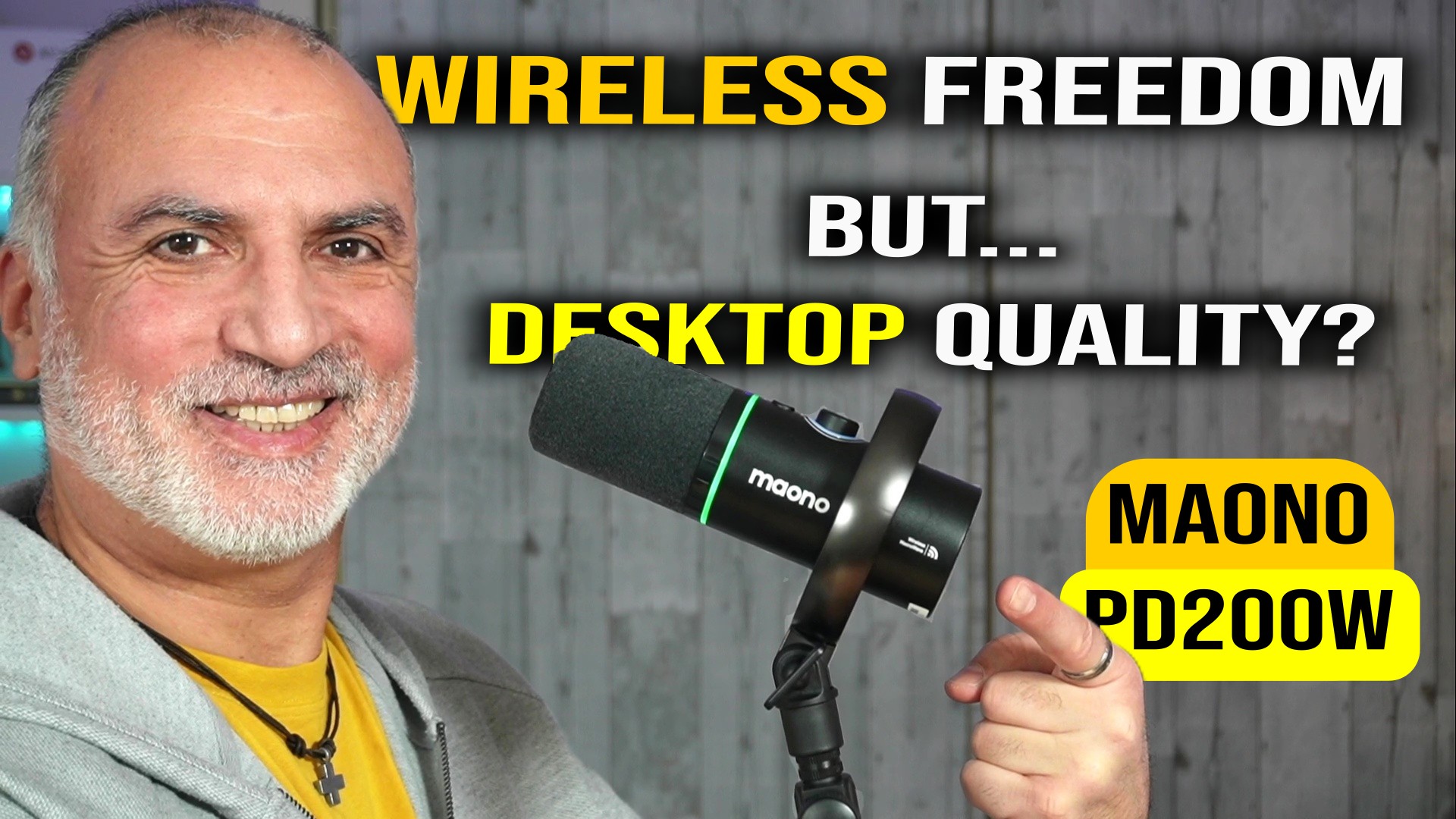


0 Comments