Permanently wipe data on your Windows PC using sdelete command from Microsoft’s Sysinternals, so no one can recover them even with a specialized tool.
Warning! sdelete is very powerful and if you misuse it you might loose data. It doesn’t ask for confirmation, it just wipes data. Use it carefully and proceed with the instructions in this video at your own risk. We are not responsible for any data loss or other damages that may occur.
You can interrupt sdelete by pressing ctrl + c on your keyboard
Commands:
- sdelete -r %userprofile%\foldername\filename.extension
- sdelete -r %userprofile%\foldername\*
- sdelete -s -r -p 3 “%userprofile%\foldername\folder name”
- sdelete -c driveletter:

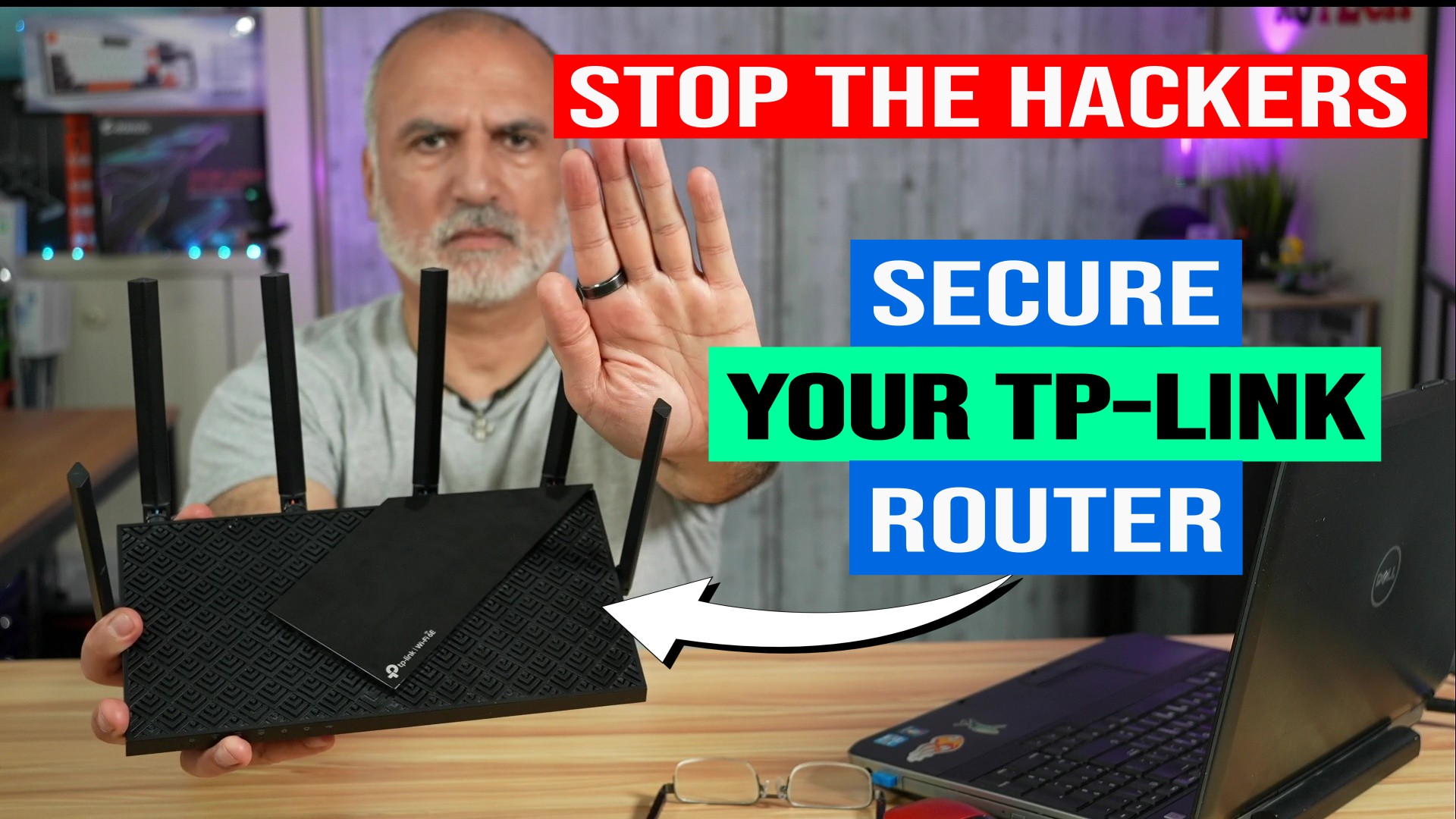


0 Comments