Switch mouse buttons with a macro using Asus Armoury Crate and ROG Pugio II.
Use a macro to switch mouse buttons for left hand mouse or right hand mouse using Asus Armoury Crate and Asus ROG Pugio II mouse
Asus ROG Pugio II on Amazon: https://amzn.to/3Pu8RbU
Amazon tech deals: https://amzn.to/3VgqUU8
Amazon links are affiliate links. I gain a small percentage at no cost to you if you make a purchase. This will help my channel. Thank you.
Use the instructions in this video at your own risk. We are not responsible for any data loss or other damages that may occur


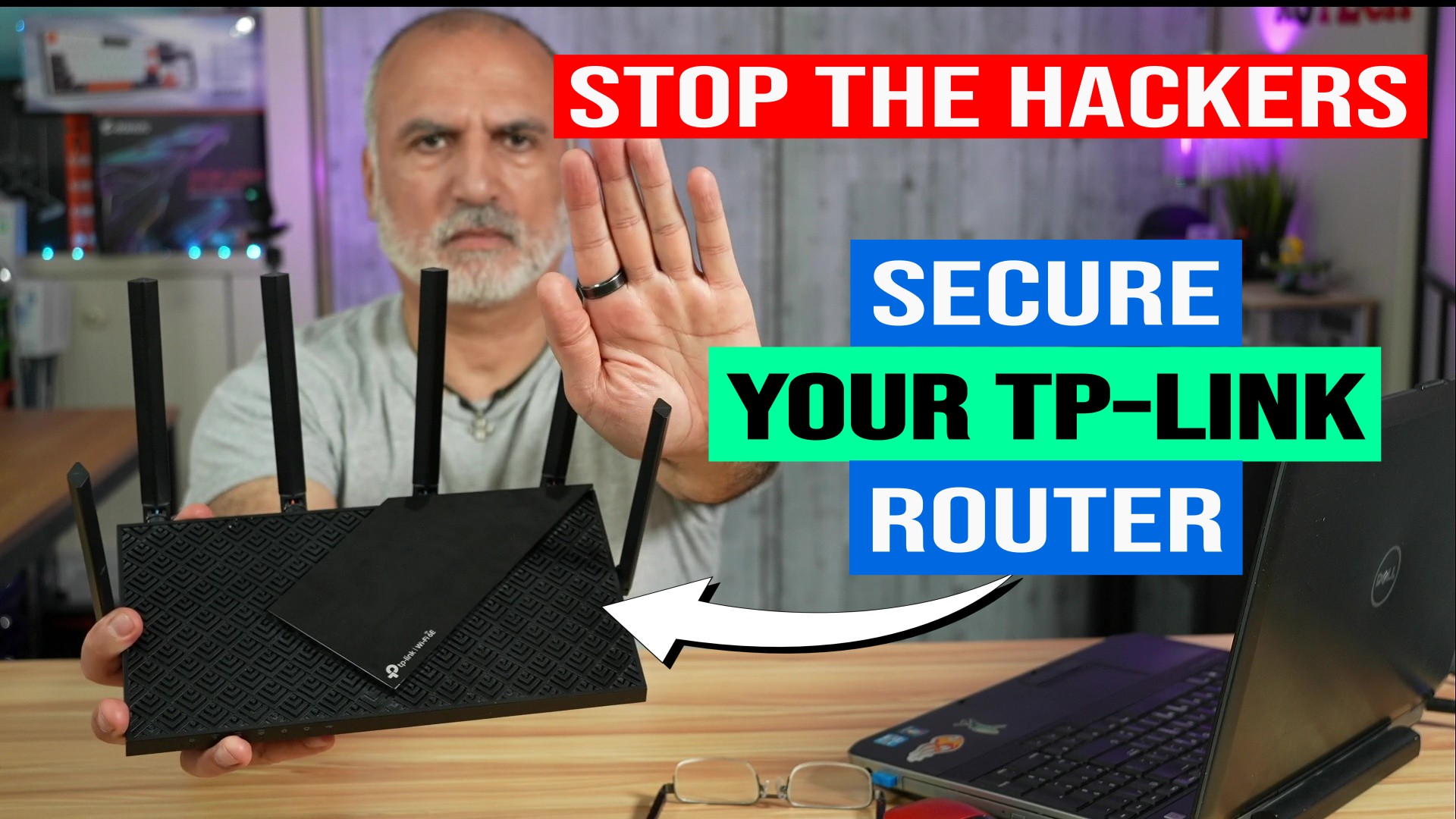


0 Comments