Ready to Boost Your Online Security? Learn to Install Qubes OS Today!
Tired of worrying about malware, data breaches, and online surveillance? Imagine a computer operating system designed from the ground up for maximum security and privacy. That’s Qubes OS.
Qubes OS uses a unique approach called “security by compartmentalization.” This means your digital life is divided into isolated “qubes” – virtual machines for different tasks like Browse the web, handling sensitive documents, or accessing untrusted applications. Even if one qube is compromised, the others remain safe, protecting your most valuable data and activities.
While Qubes OS offers unparalleled protection, the installation process can seem a bit daunting for newcomers. That’s where we come in! We’ve created a comprehensive, step-by-step video guide to walk you through installing Qubes OS on your PC.
In our video, you’ll learn:
- What you need to get started with Qubes OS.
- How to prepare your PC for installation.
- A clear, easy-to-follow walkthrough of the entire setup process.
Don’t let the fear of a complex installation stop you from experiencing the power of Qubes OS. Our video makes it straightforward, helping you get up and running with enhanced security in no time.
Disclaimer: This video is for entertainment purposes only. Use the instructions in this video at your own risk. We are not responsible for any loss, injuries, other damages, data corruption and data loss that may occur. The opinions in this video are only mine and are from my own experience with the product.
The instructions in this video wipe the internal drives of the target PC. Use at your own risk

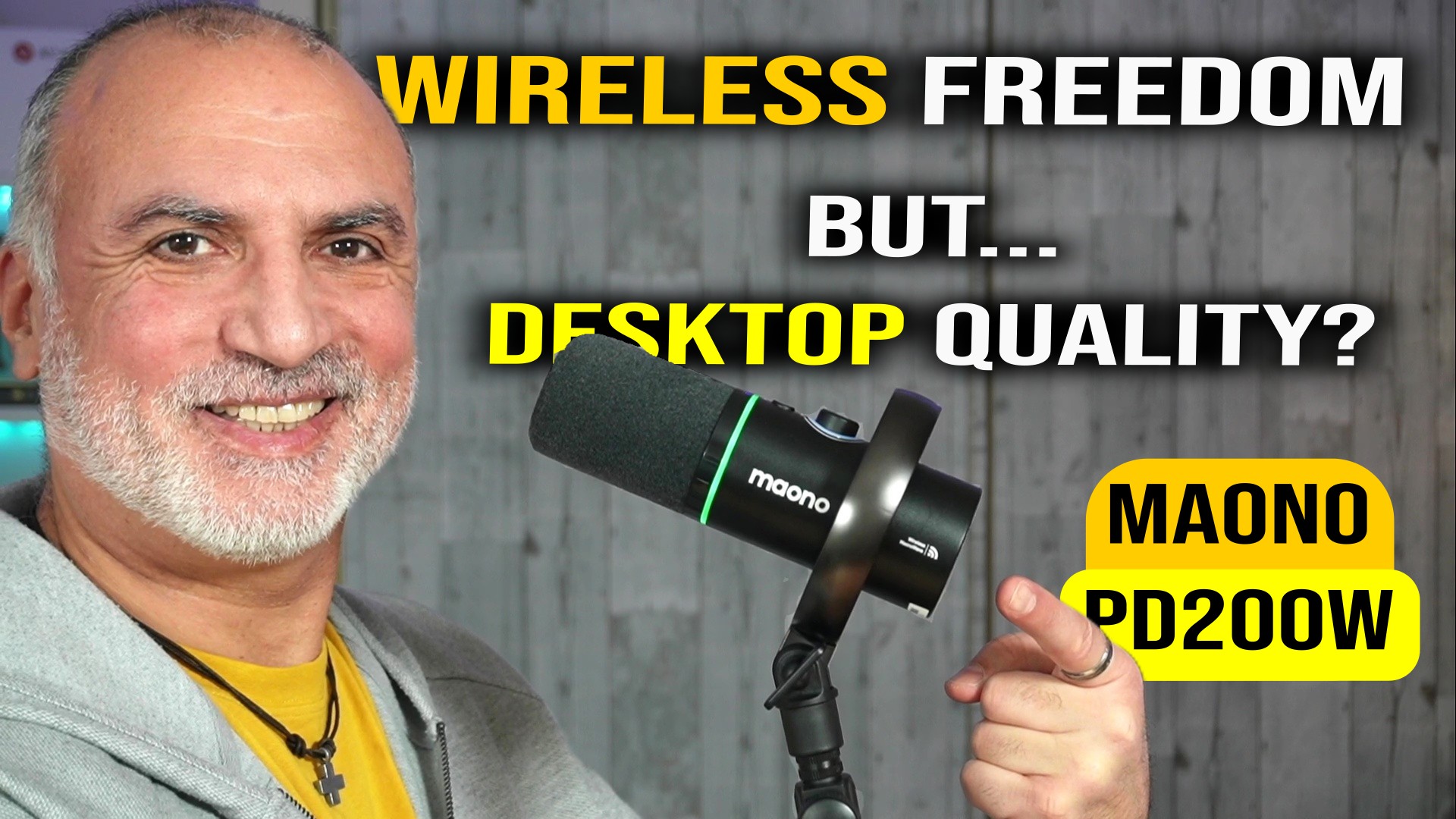


0 Comments