See how to share a USB drive on YOUR TP-Link router step by step by watching this video
Amazon links to Hardware used in this video:
TP-Link AXE5400: https://amzn.to/3FWfV0r
Sandisk Extreme Pro USB drive: https://amzn.to/3ZF0mRv
(Links are affiliate)
Disclaimer: This video is for entertainment purposes only. Use the instructions in this video at your own risk. We are not responsible for any loss, injuries or other damages that may occur. The opinions in this video are only mine and are from my own experience with the product



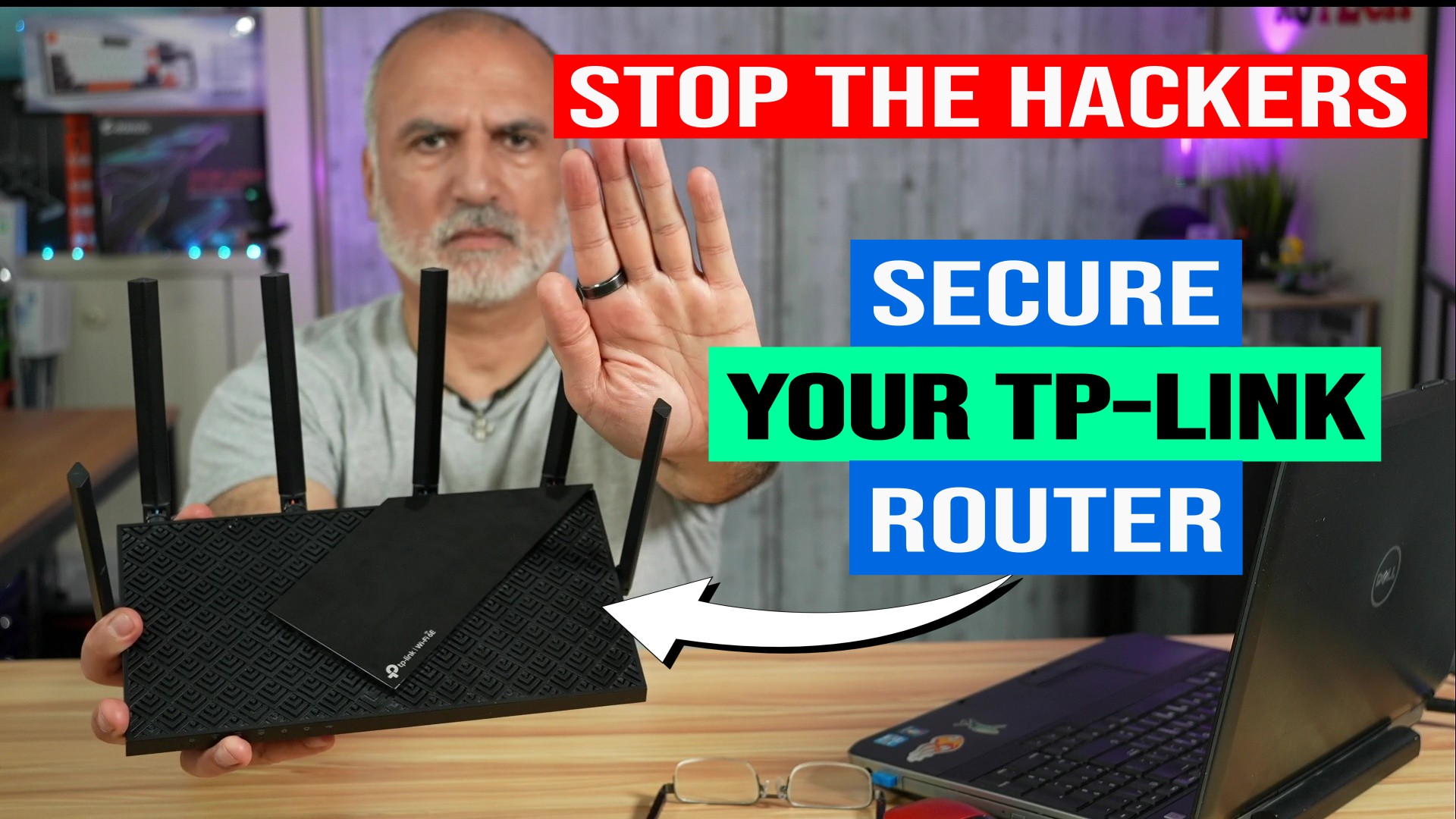

0 Comments