How to install Kali on Whonix.
Learn how to redirect Kali Linux traffic through the Whonix gateway so to anonymize it, all on VirtualBox
Commands and notes:
-Please use Kali only for legitimate purposes and for penetration testing only
-The default user and password for the Kali OVA are both kali
-To use Kali after configuring the network, you should always have Whonix Gateway running
-To get the IP configuration on Whonix:
- /sbin/ifconfig
-To change the password for the users on Kali:
- sudo passwd kali
- sudo passwd root
-To update Kali:
- sudo apt-get update
- sudo apt-get upgrade
- sudo apt-get dist-upgrade
Chapters: How to direct Kali Linux traffic through Whonix and Tor
- 00:00 Intro
- 00:37 Step 1: Download Kali Linux OVA
- 02:33 Step 2: Import Kali OVA into VirtualBox
- 03:41 Step 3: Configure Kali to use Whonix gateway
- 09:06 Step 4: Changing default password for Kali
- 10:06 Step 5: Update Kali
- 11:37 Perform a DNS Leak test and Internet connectivity test
Disclaimer: Use the instructions in this video at your own risk. We are not responsible for any data loss or other damages that may occur


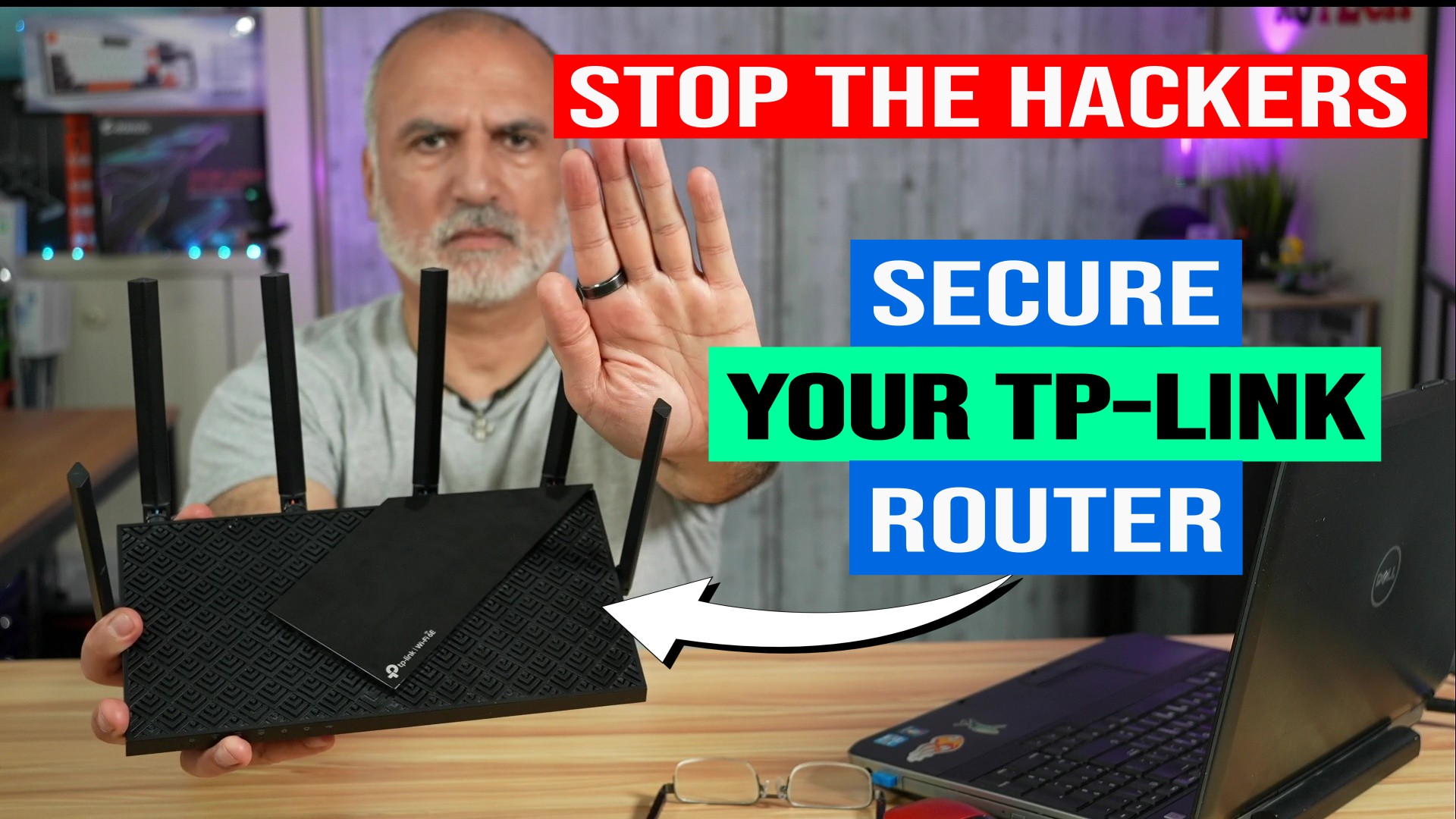

0 Comments