Delete New Microsoft Edge Chromium history each time you exit by following the easy steps in my video
Disclaimer: Use the instructions in this video at your own risk. We are not responsible for any data loss or other damages that may occur. Careful as these instructions will permanently delete all your New Microsoft Edge history including but not limited to: Browsing, cookies, passwords, auto-fill, cached images, all other data

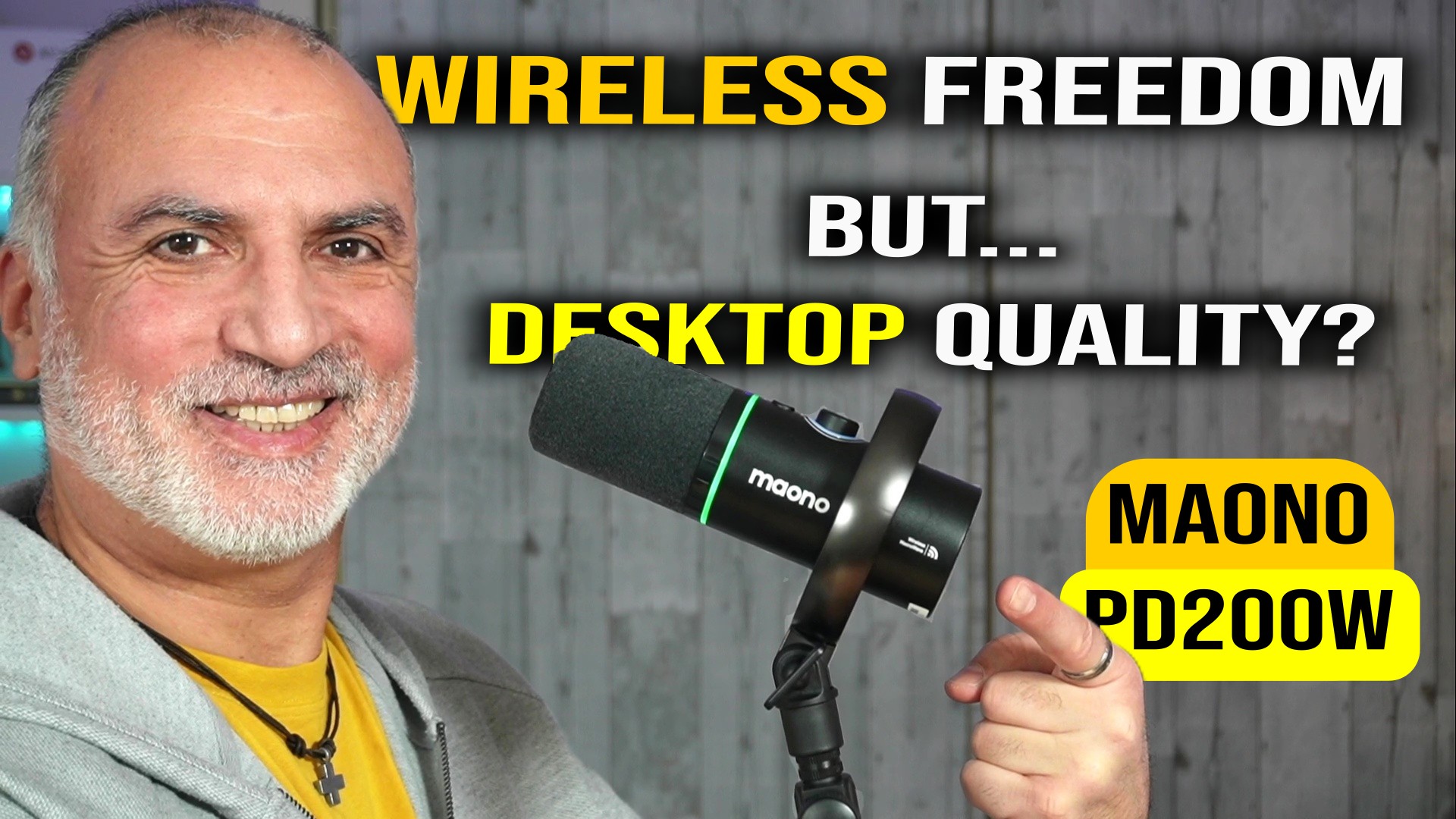


0 Comments