Easy steps to create macOS Catalina ISO image by converting dmg to iso to install on a virtual machine or for other uses.
Applies also to other macOS versions.
✅ Subscribe to help us grow: https://www.youtube.com/knowledgesharingtech?sub_confirmation=1
Commands to create the ISO file:
- hdiutil create -o /tmp/Catalina -size 8900m -volname Catalina -layout SPUD -fs HFS+J
- hdiutil attach /tmp/Catalina.dmg -noverify -mountpoint /Volumes/Catalina sudo /Applications/Install\ macOS\ Catalina.app/Contents/Resources/createinstallmedia –volume /Volumes/Catalina –nointeraction
- hdiutil detach /volumes/Install\ macOS\ Catalina
- hdiutil convert /tmp/Catalina.dmg -format UDTO -o ~/Desktop/Catalina.cdr
- mv ~/Desktop/Catalina.cdr ~/Desktop/Catalina.iso
Disclaimer: Use the instructions in this video at your own risk. We are not responsible for any data loss or other damages that may occur


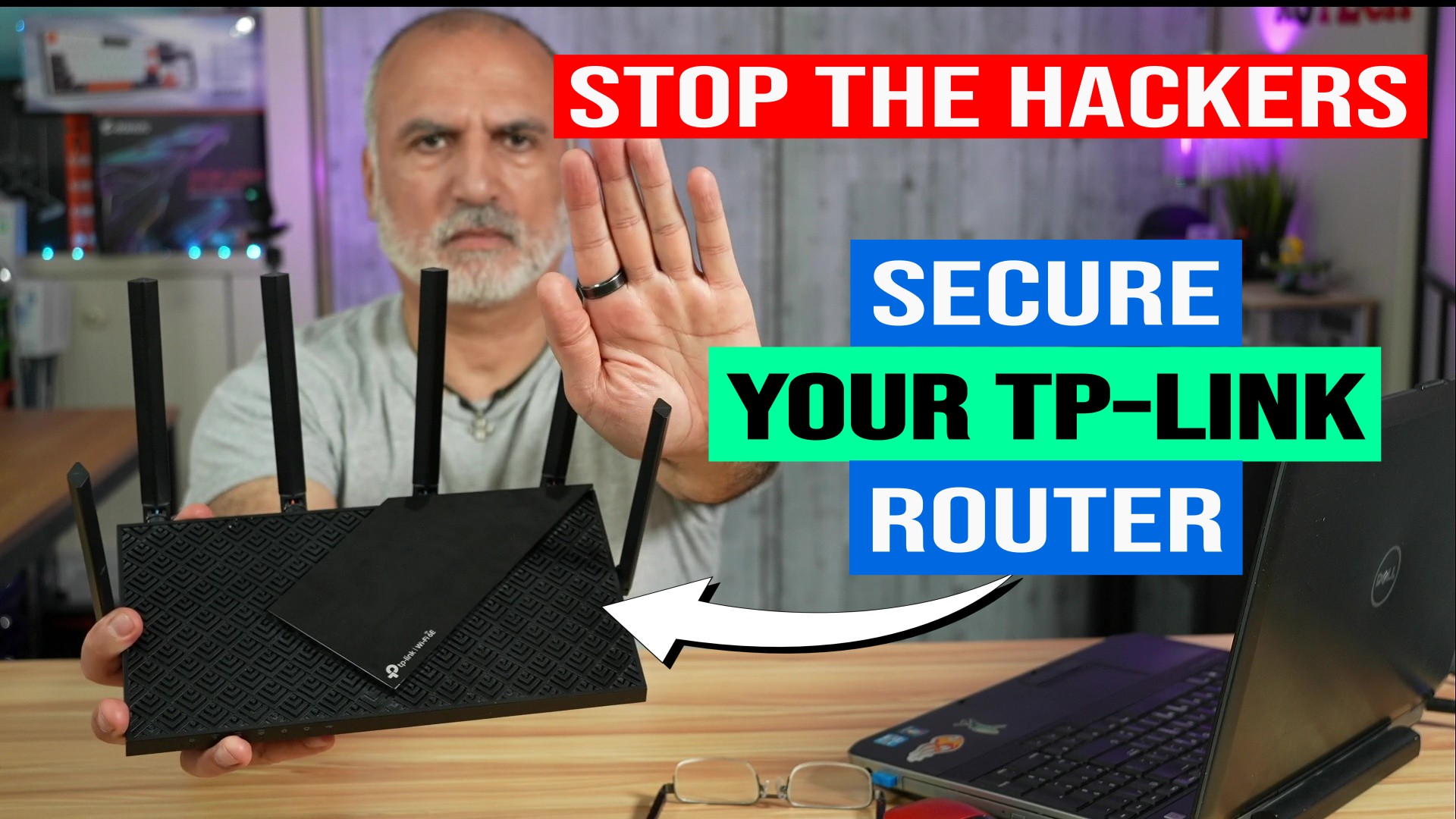

0 Comments