Step by step instructions to install and run Tails OS on Windows 10 in a virtual machine using the free VMware Workstation player
Chapters: How to install Tails OS on Windows 10
- 00:00 Intro
- 00:29 Step 1: Download Tails OS ISO
- 01:31 Step 2: Verify the ISO file
- 02:55 Step 3: Create the Tails OS VM
- 05:12 Step 4: Start Tails OS
- 06:26 Adjust the screen and test TOR Browser
- 07:00 Other interesting videos
Disclaimer: Use the instructions in this video at your own risk. We are not responsible for any data loss or other damages that may occur. Don’t forget that the security of Tails in this type of installation will depend on Windows and VMware

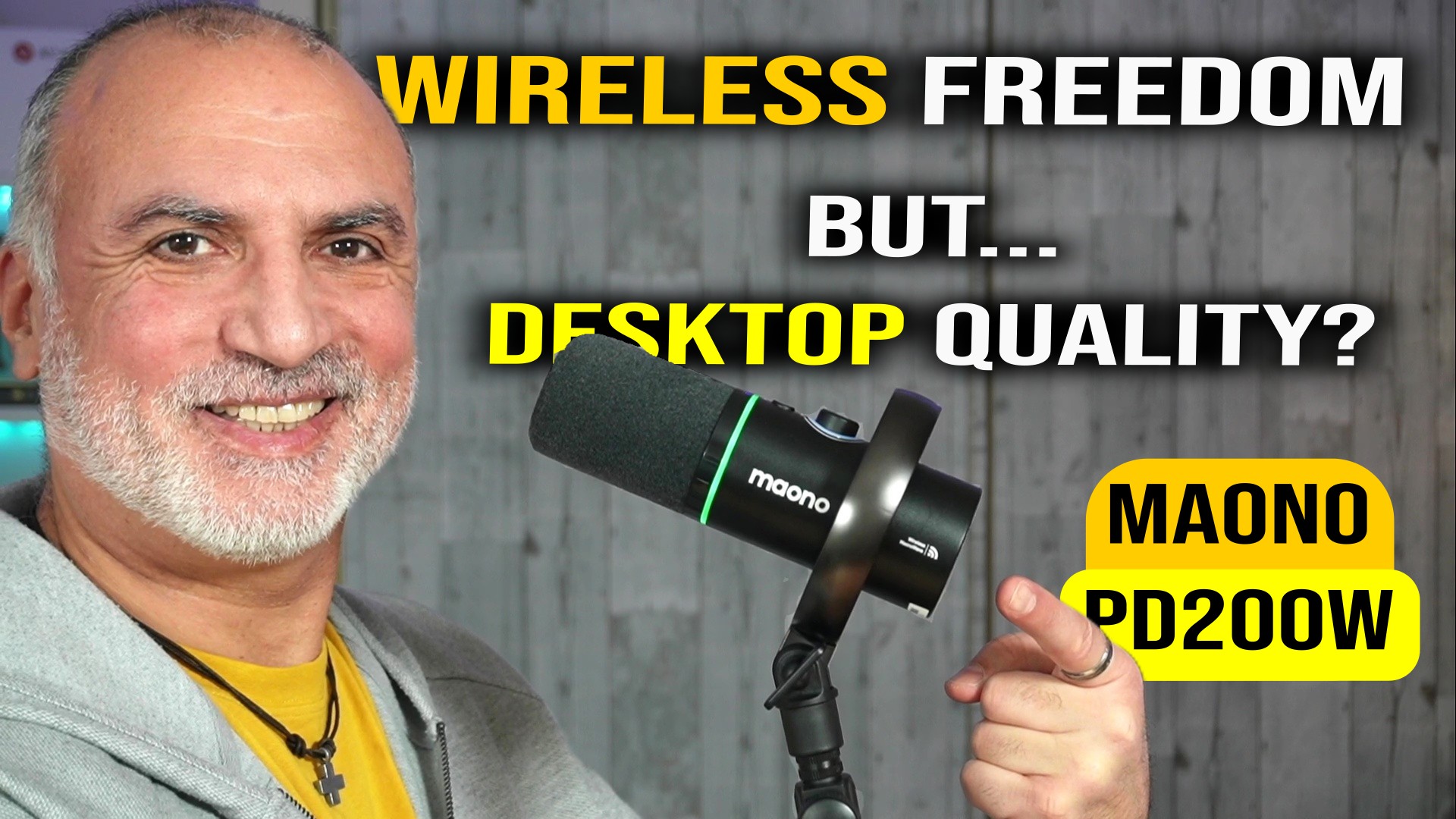


0 Comments