Learn how to schedule a shutdown in windows 10 with only one command quick and easy without 3rd party programs
Command to program a timed shutdown:
- Shutdown /s /t nnn
Where nnn is the number of seconds, it can go from 0 seconds to 10 years which is 315360000 seconds.
If you put 0, you should put /f also but please note that this will shutdown the PC immediately without giving you the chance to save any open files.
Command to abort a programmed shutdown
- Shutdown /a
Disclaimer: Use the instructions in this video at your own risk. We are not responsible for any data loss or other damages that may occur. Please note that the shutdown command demonstrated here will forcefully turn off your PC so make sure you save your work first

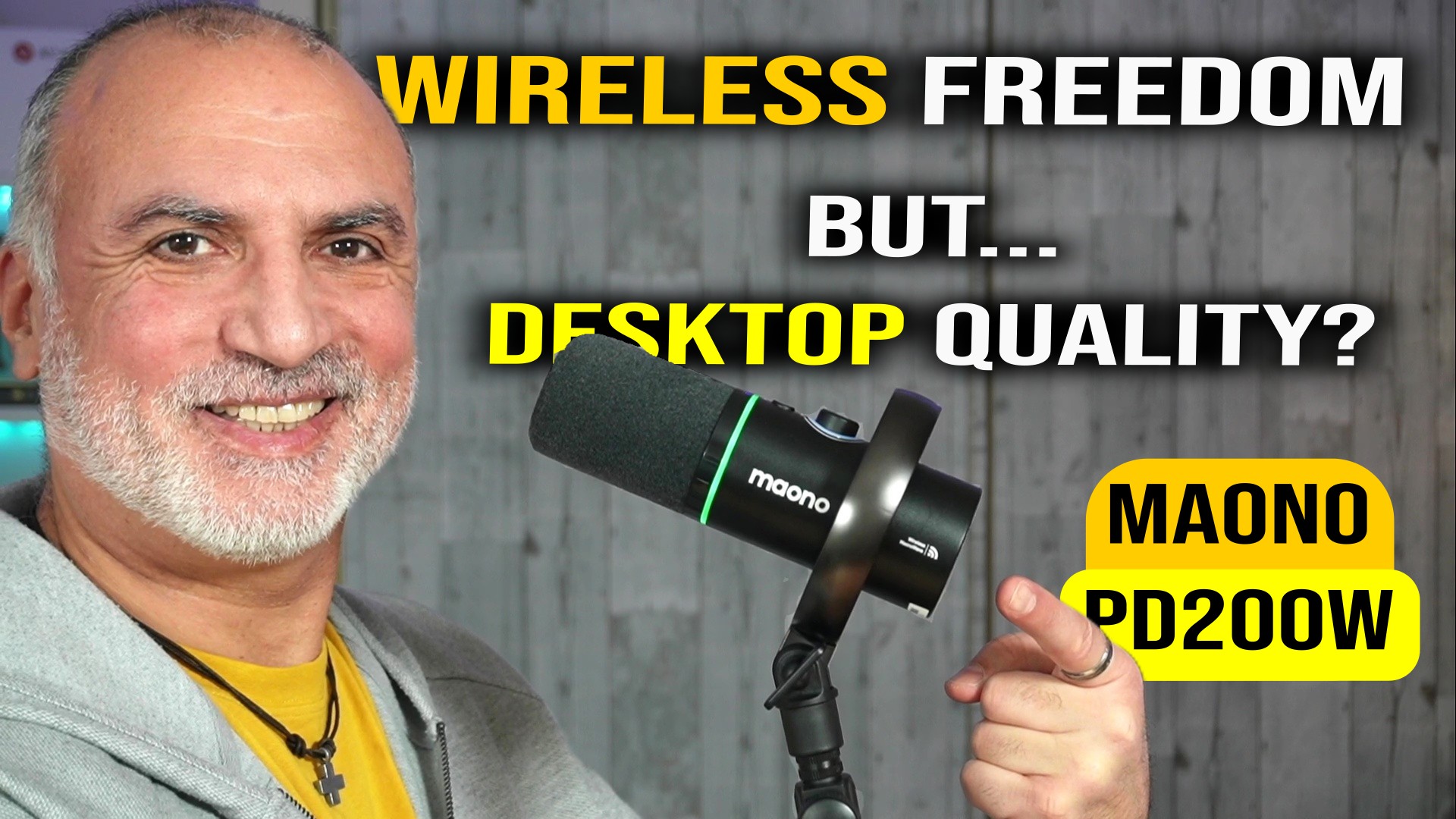


0 Comments