Easiest way to install Linux Mint live on a USB key with persistence using Rufus utility.
Run Linux Mint Ulyana from USB with persistence
Download Rufus: http://rufus.ie/
Download Linux Mint: https://www.linuxmint.com/
Chapters:
- 00:00 Intro
- 00:22 Download Linux Mint
- 01:28 Download Rufus and copy the ISO file to USB Key
- 05:37 Boot the PC from the USB key
- 09:51 Thanks and subscribe
Laptops boot hot keys:
- Dell: Tap F12 when the Dell logo is displayed.
- HP: Tap F9 when the HP logo is displayed.
- Lenovo: Tap F12 when the Lenovo logo is displayed.
- Toshiba: Tap F12 or F2 when the Toshiba logo appears.
- Acer: Tap F12 as the Acer logo appears.
- Other: Try tapping Esc, F1-12, or Enter during bootup.
Disclaimer:All the files on the USB thumb drive will be deleted. So make sure you are using a USB drive that doesn’t contain any data you want. We are not responsible for any damage that may occur or to any data that might be lost

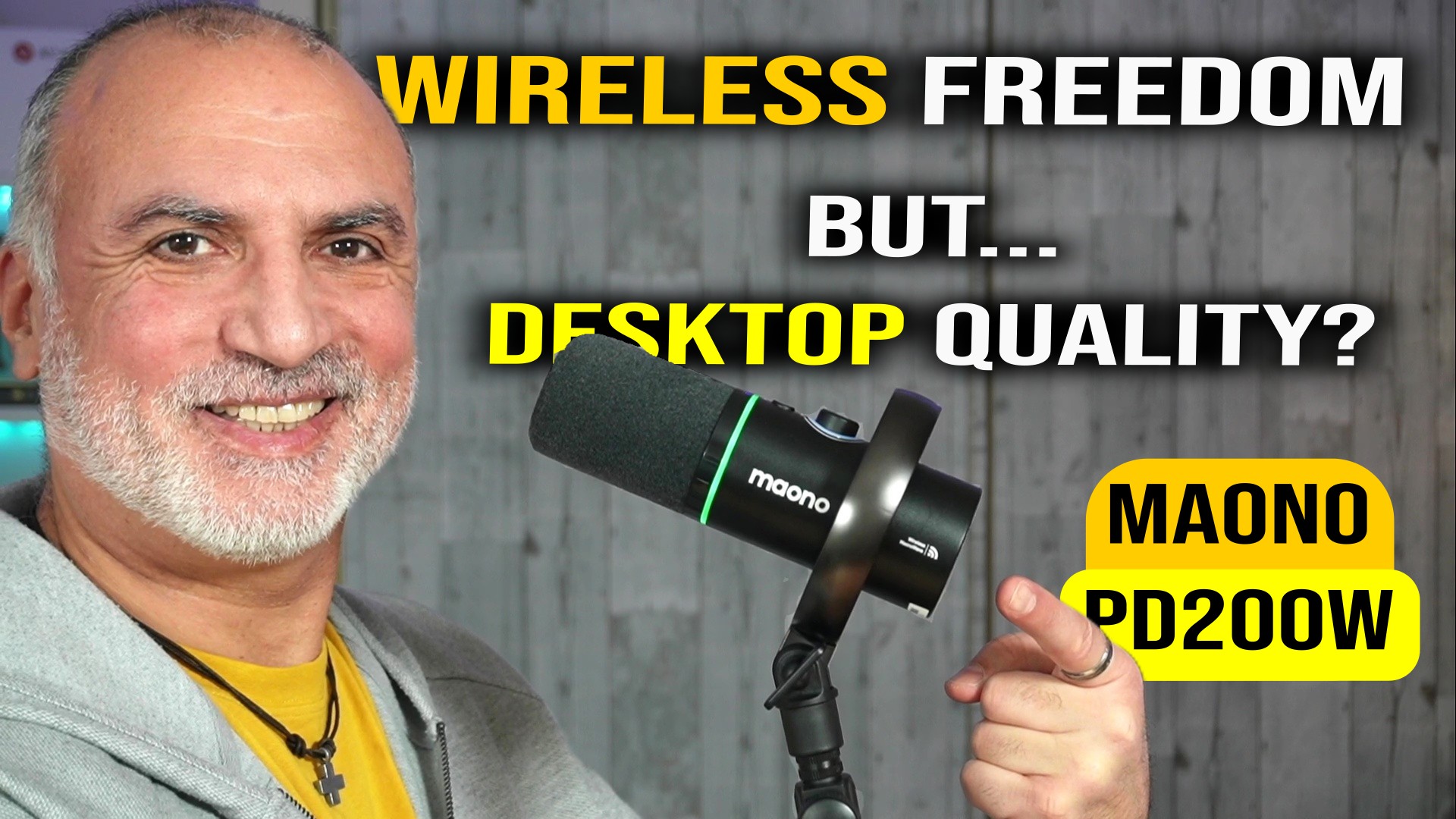


0 Comments