Upgrade Dell inspiron 3671 desktop to M.2 NVME 1TB without reinstalling Windows by cloning the drive with Macrium Reflect Free
Video links:
- 1650S installation video: https://youtu.be/GShJctyR8_M
- KingDian SSD installation video: https://youtu.be/yMheT1K_Yl8
- Upgrade Dell Inspiron Ram video: https://youtu.be/fKEURAtGG84
Download links:
- https://www.macrium.com/reflectfree
Chapters: How to upgrade Dell Inspiron HDD to NVME
- 00:00 Intro
- 00:27 Install NVME
- 02:30 Check if drive is recognized
- 03:11 Download and install Macrium Reflect Free
- 04:44 Clone SSD to NVME
- 07:04 Thanks and Subscribe
Disclaimer: Use the instructions in this video at your own risk. We are not responsible for any data loss or other damages that may occur. Be very careful when you choose the source and destination disks because the destination(target) disk will be completely wiped.

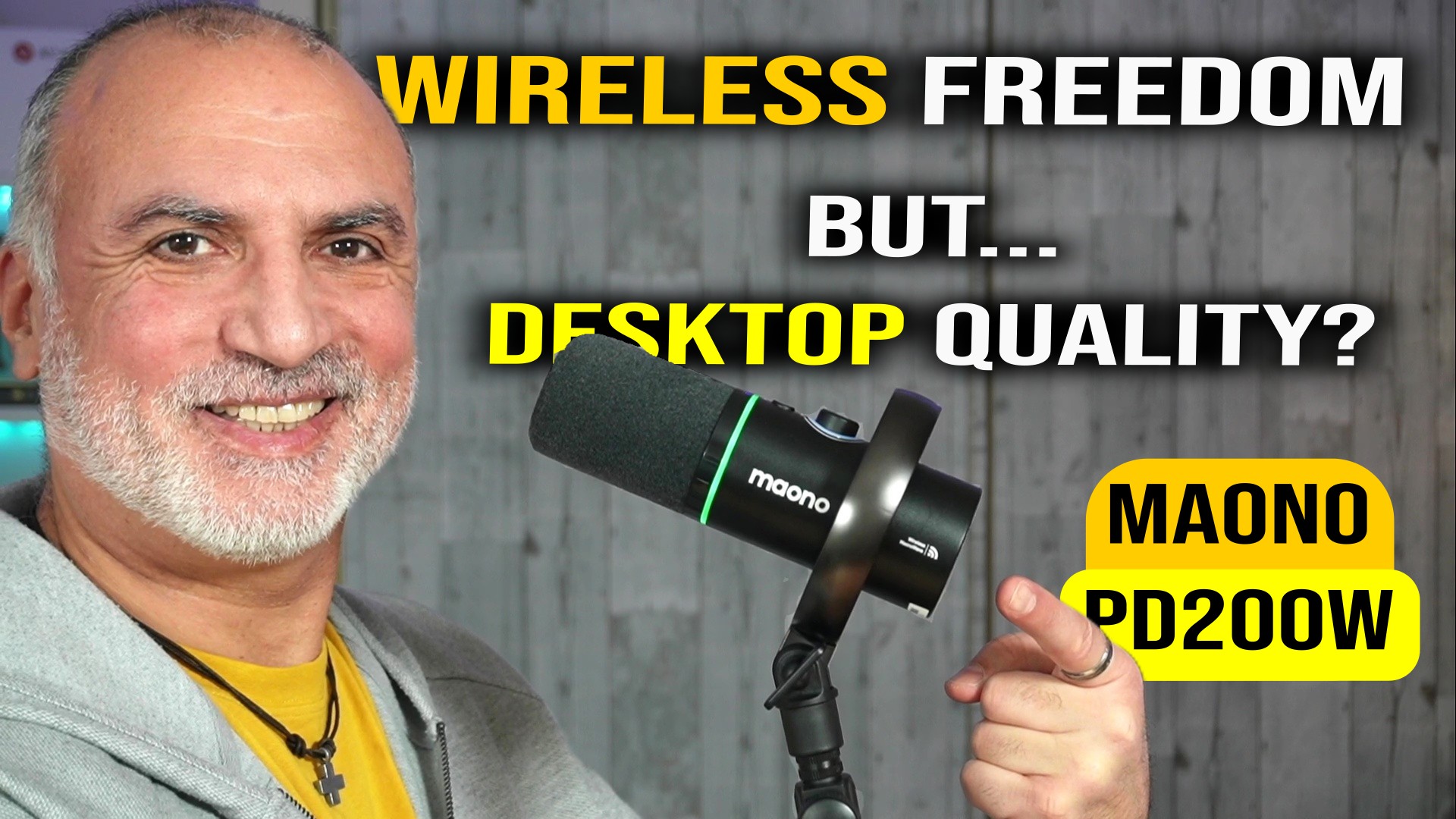


0 Comments