Tired of juggling VPN connections on each of your devices? Want to ensure your entire home network is shielded from online threats? Look no further! Setting up a VPN client on your TP-Link router is the ultimate solution.
Here’s why it’s a game-changer:
- Effortless protection: Once configured, every device connected to your router will automatically benefit from the VPN’s encryption, ensuring your online activities remain private and secure.
- No more manual connections: Say goodbye to the hassle of logging into VPN apps on multiple devices. It’s all handled seamlessly by your router.
- Enhanced privacy: A VPN masks your IP address, making it difficult for hackers or trackers to identify your online activities.
- Unrestricted access: Bypass geo-restrictions and enjoy content from around the world without limitations.
Ready to get started? Our step-by-step guide will walk you through the process, even if you’re a tech novice.
Watch the video and learn how to secure your home network with a VPN on your TP-Link router.
Get Surfshark at the best discounted price: https://get.surfshark.net/SH1p7
Get NordVPN at the best discounted price: https://go.nordvpn.net/SH4p1
As an affiliate, I earn from qualifying purchases a small percentage at no cost to you. This will support my channel. Thank you.
Use the instructions in this video at your own risk. We are not responsible for any data loss or other damages that may occur



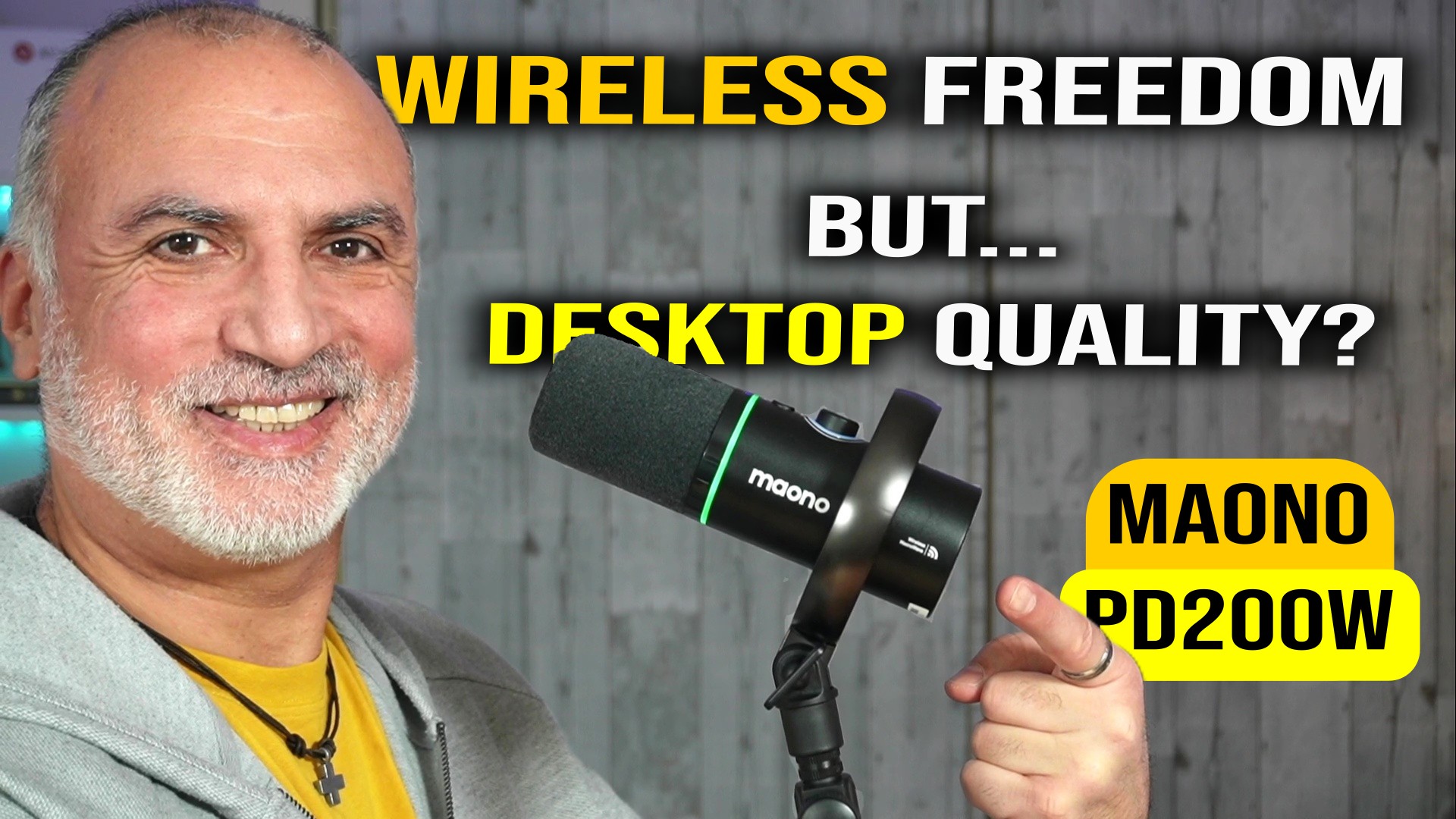


0 Comments