Step by step instructions on how to replace CPU Fan and Heat Sink in a desktop PC to upgrade them or if they are malfunctioning
See how to clean thermal paste and how to apply it.
✅ Subscribe, it really helps: https://www.youtube.com/knowledgesharingtech?sub_confirmation=1
Thermal paste on Amazon: https://amzn.to/3u720cr
Amazon links are affiliate links. I gain a small percentage at no cost to you if you make a purchase. This will help my channel. Thank you.
Notes:
– Do not squeeze the connector with the pliers
– Don’t forget to remove the protection from the bottom of the Heat Sink
– Do not move the heat Sink once you put it on the CPU – Loosen and tighten the screws diagonally
– Do not overtighten the screws
– Always test your PC before closing it so you don’t loose time
Disclaimer: Use the instructions in this video at your own risk. We are not responsible for any data loss or other damages that may occur

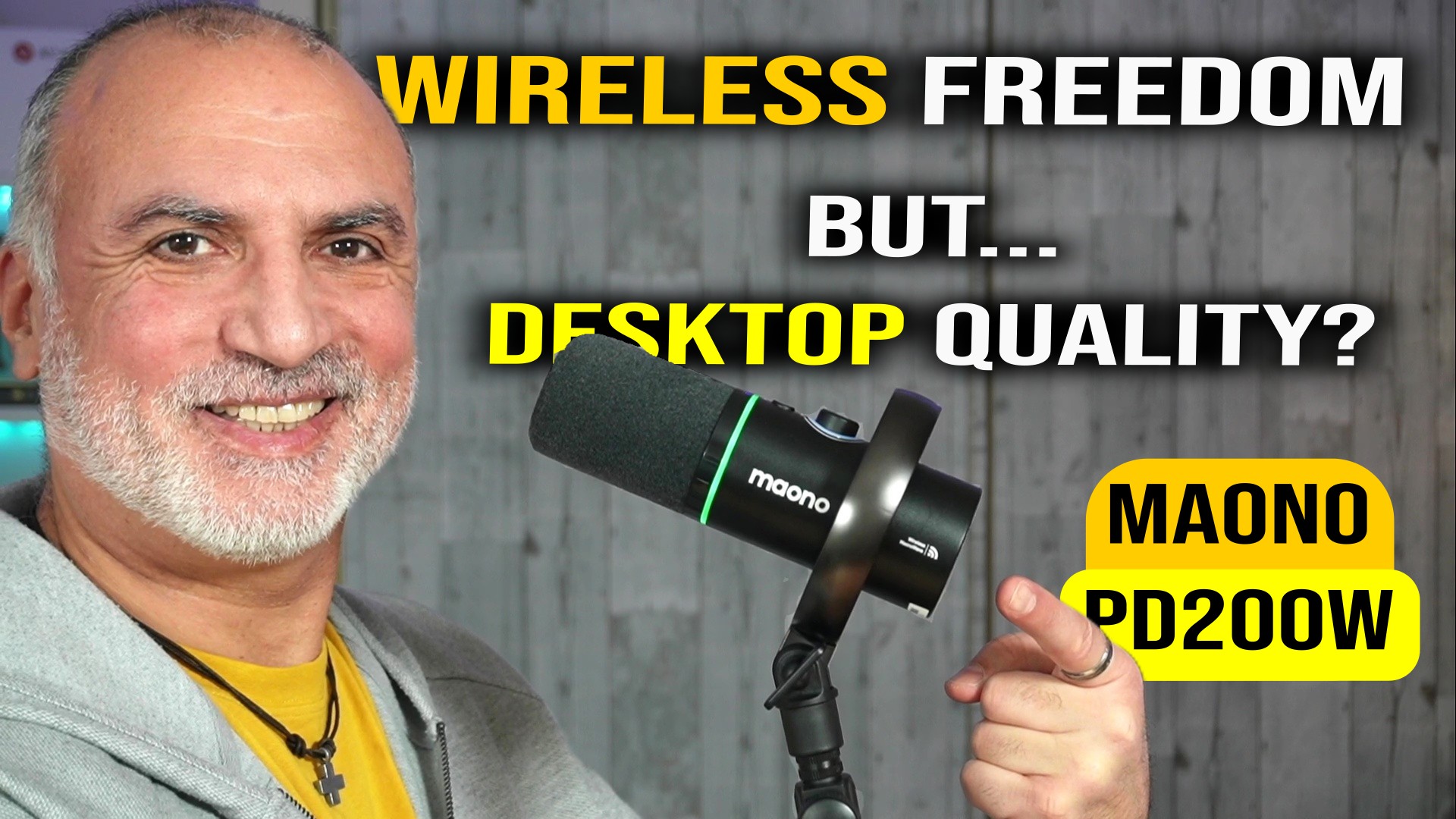


0 Comments