If you want to run Kali Linux without wiping your Windows 10 hard drive and without a USB Key, you can do so from within Windows 10.
Windows 10 provides a native way to give you access to Kali Linux terminal. But this method will not give you access to the graphical interface. It consists on installing the Windows Subsystem for Linux feature and then installing the Kali Linux App from the Microsoft Store.
The other way is to run Kali Linux on a virtual machine on Hyper-V if you have a Windows 10 version that provides Hyper-V (Pro, Enterprise and Education) or you can even run it on Virtual Box or VMWare Workstation.
In this tutorial, I cover the Hyper-V method. The steps are similar in the other 2 hypervisors.
Windows 10 provides a native way to give you access to Kali Linux terminal. But this method will not give you access to the graphical interface. It consists on installing the Windows Subsystem for Linux feature and then installing the Kali Linux App from the Microsoft Store.
The other way is to run Kali Linux on a virtual machine on Hyper-V if you have a Windows 10 version that provides Hyper-V (Pro, Enterprise and Education) or you can even run it on Virtual Box or VMWare Workstation.
In this tutorial, I cover the Hyper-V method. The steps are similar in the other 2 hypervisors.


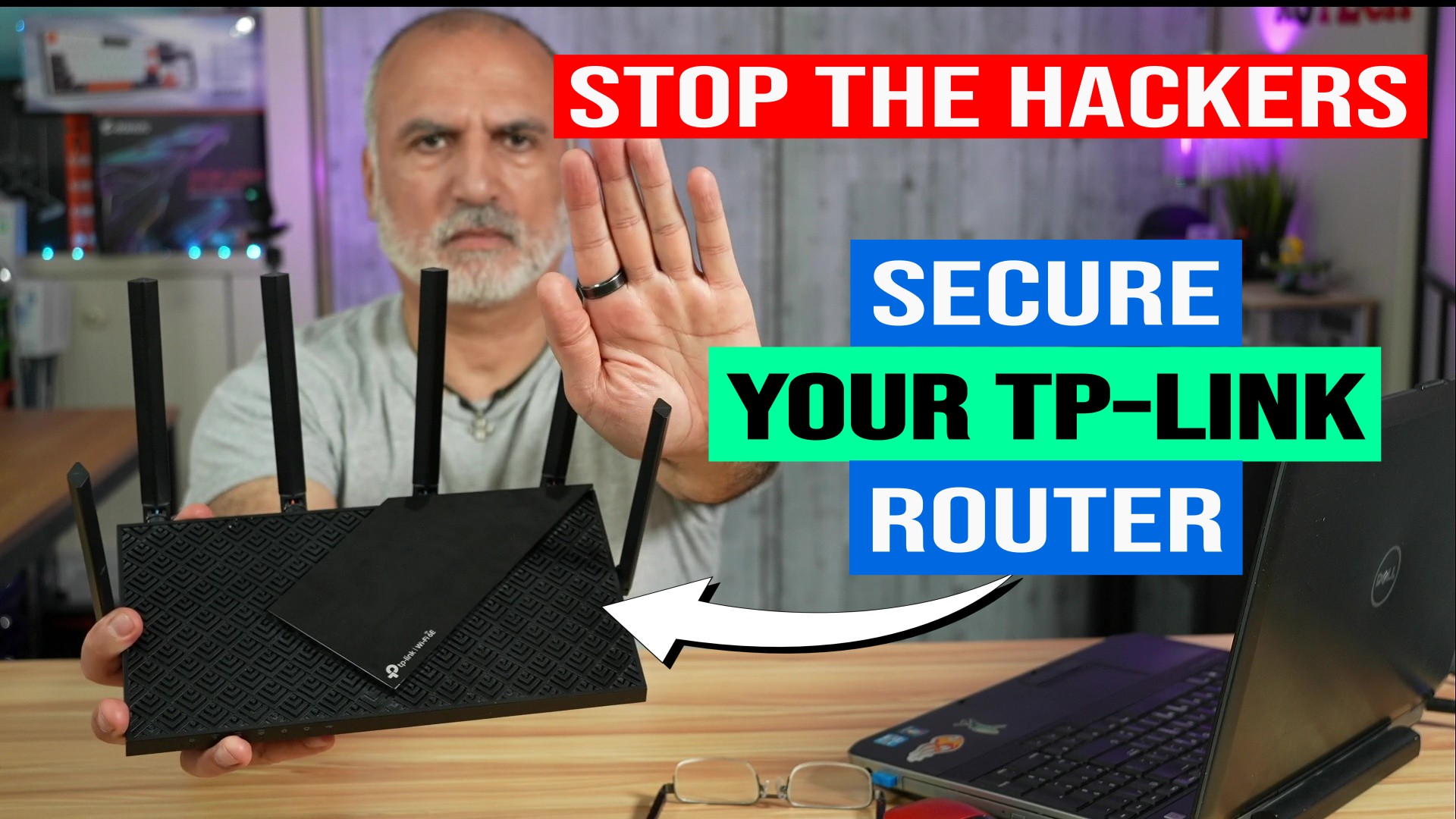

0 Comments