Step by step instructions on how to change the default path for a VM in VMWare Player on Windows 10.
Learn also how to move a VM in VMWare player to another location
Instructions:
- The preferences.ini file is in %appdata%\vmware
- The line to add at the end of preferences.ini file is: prefvmx.defaultVMPath = “driveletter:\path”
Disclaimer: Use the instructions in this video at your own risk. We are not responsible for any data loss or other damages that may occur

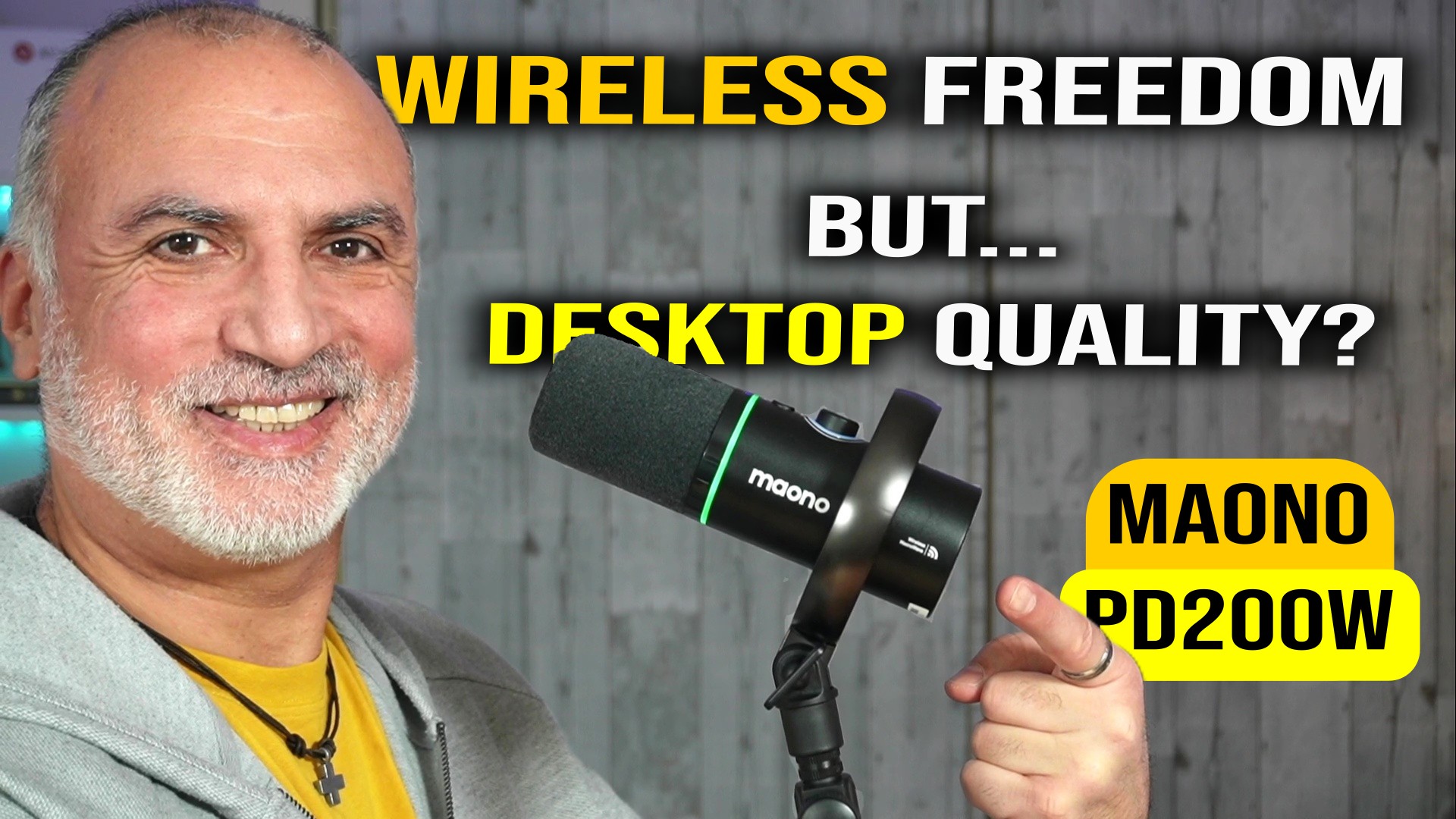


0 Comments