If you share your computer with someone else or if you simply want to make sure that only you have access to sensitive files or folders on your Windows 10 PC, you should encrypt these files or folders with EFS.
EFS or Encrypting File System is a native Windows 10 functionality and it is easy to use it but, you should be careful in not loosing the encryption key in case you need it in the future.
Follow my step by step instructions on how to use EFS or Encrypting File System to encrypt your files and folders in Windows 10 to protect them from illicit access and how to regain access using the encryption certificate (Personal Information Exchange Certificate)
Important notes:
- Do not loose the encryption certificate nor its password and keep them in a safe place
- Do not share the certificate nor the password with anyone
Chapters: Use EFS to encrypt your data in Windows 10
- 00:00 Intro
- 01:18 What is EFS and why to encrypt you files
- 01:02 Demo of data vulnerability if not encrypted
- 01:50 Encrypting folder and files
- 02:47 Backing up the encryption certificate
- 04:26 Configure folder view to display encrypted data in color
- 05:33 Demo on how the encrypted data is no longer accessible by the admin
- 06:33 How to decrypt the data
- 07:35 What happens if someone resets your password forcibly
- 09:20 Re-importing the certificate to regain access to encrypted data
- 11:03 Testing after certificate re-import
- 11:16 Final important notes and thanks
Disclaimer: Use the instructions in this video at your own risk. We are not responsible for any data loss or other damages that may occur

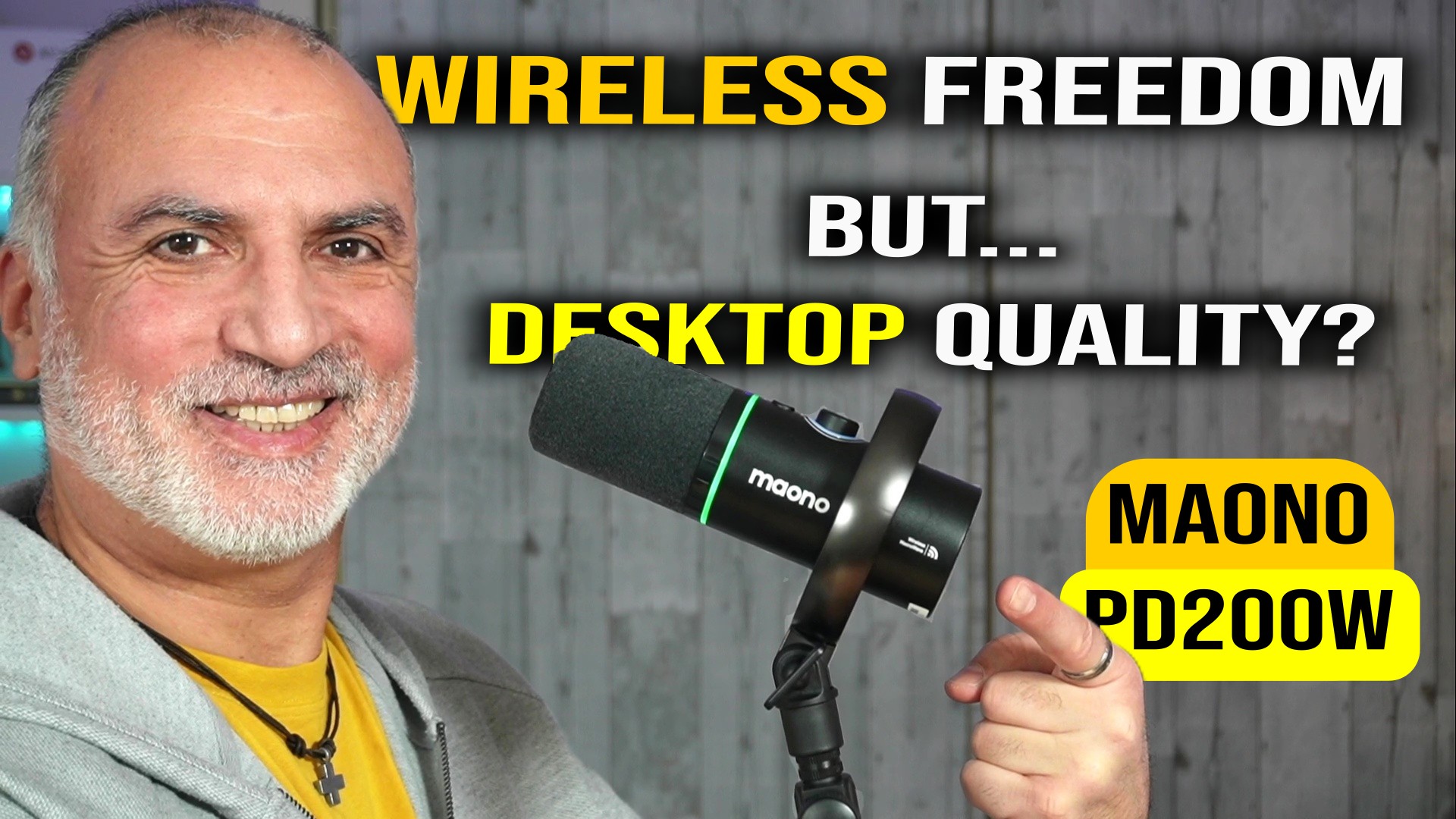


0 Comments