Install VMware workstation player free on windows 10 fast and easy with step by step instructions. S
Chapters:
- 00:00 Intro
- 00:12 Step 1: Enable virtualization on your PC
- 01:32 Step 2: Download and install VMware Workstation
- 03:39 Step 3: Start VMware Workstation player and choose non-commercial use
Link to VMware: https://www.vmware.com/
Popular Laptops boot hot keys:
- Dell: Tap F12 when the Dell logo is displayed.
- HP: Tap F9 when the HP logo is displayed.
- Lenovo: Tap F12 when the Lenovo logo is displayed.
- Toshiba: Tap F12 or F2 when the Toshiba logo appears.
- Acer: Tap F12 as the Acer logo appears.
- Other: Try tapping Esc, F1-12, or Enter during bootup.
Disclaimer: Use the instructions in this video at your own risk. We are not responsible for any data loss or other damages that may occur

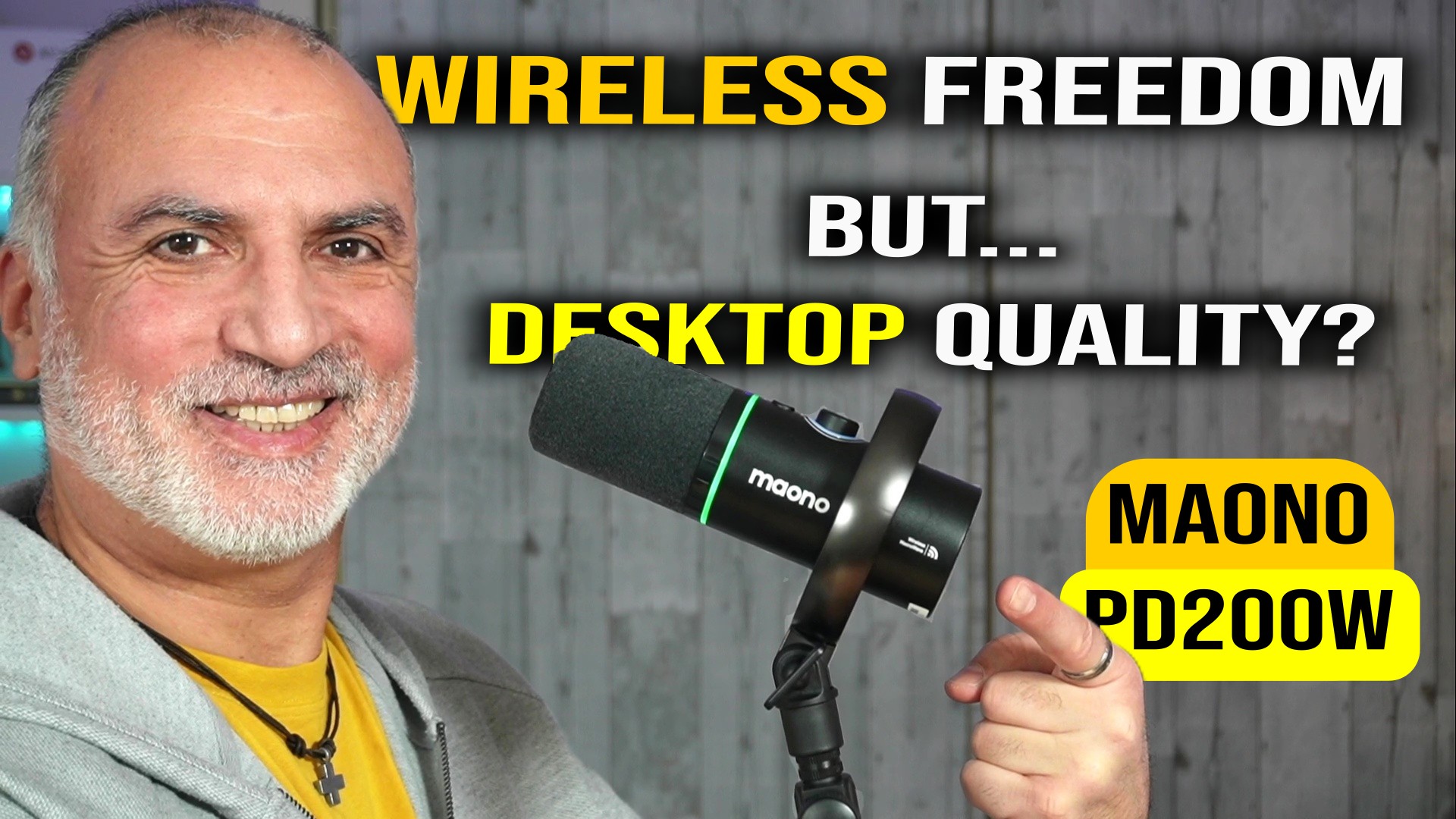


0 Comments