Install Windows 10 on mac OS using VirtualBox for free step by step.
I am demonstrating this on macOS Catalina but it will also work on other macOS versions like Mojave
Chapters:
- 00:00 Intro
- 00:15 Steps
- 00:30 Step 1 – Download and install VirtualBox
- 03:25 Step 2 – Download Windows 10 ISO
- 04:35 Step 3 – Create VM and install WIndows 10
- 10:32 Step 4 – Post installation configuration
- 11:46 Thanks and subscribe 🙂
Links:
- Download VirtualBox: https://www.virtualbox.org
- Download Windows 10 ISO: https://www.microsoft.com/software-download
Disclaimer: Use the instructions in this video at your own risk. We are not responsible for any data loss or other damages that may occur


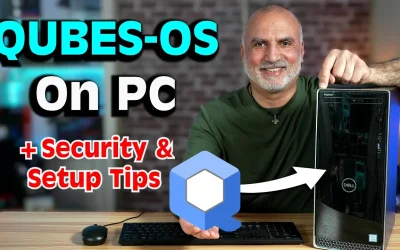

0 Comments