HP EliteDisplay E243i 24″ monitor can be flipped in portrait mode and is fully adjustable.
I also do an HP Display Center demonstration with screen partitioning, a very interesting feature that let you divide your screen into partitions (display areas) so to snap open windows to them. This greatly facilitates multi-tasking.
The display pf this monitor is crisp with vivid colors and fine details. It is especially useful to display small tect in great detail.
Note: This is not a sponsored video
Chapters: HP 24″ EliteDisplay E243 monitor review
- 00:00 Intro 00:15 Unboxing and specifications
- 01:00 Inputs
- 01:18 Putting the monitor in the stand
- 02:08 Cable management
- 02:18 Downloading and installing the driver and HP Display Center
- 03:52 Resolution and refresh rate
- 04:39 HP Display Center demo
- 05:22 Interesting feature: Desktop partition
- 06:26 On Screen menu demo
- 06:49 Adjust for gaming
- 07:58 Thanks

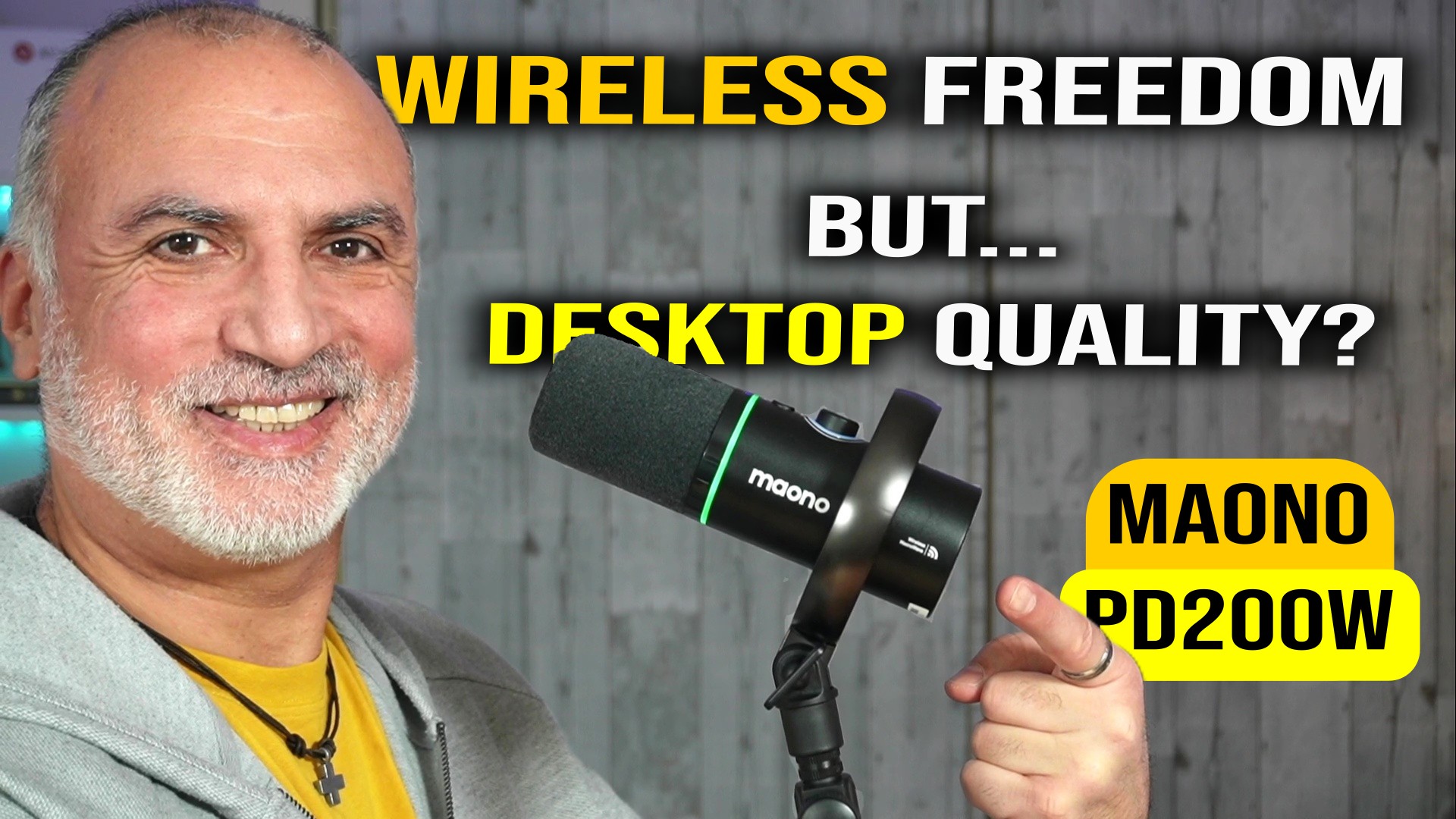


0 Comments