Step by step instructions to install Linux Ubuntu as a Virtual Machine on VirtualBox with all the prerequisites needed to successfully install Guest Additions
How to install VirtualBox on Windows: https://youtu.be/dq33kPlb0Yk
Commands
sudo apt update && sudo apt upgrade -y
sudo apt install dkms
sudo sh ./VBoxLinuxAdditions.run
Use the instructions in this video at your own risk. We are not responsible for any data loss or other damages that may occur.


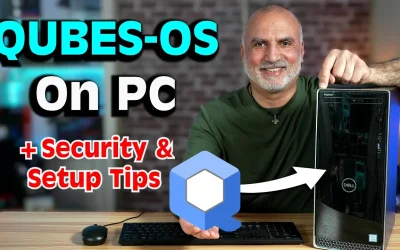

0 Comments