My video includes also how to share files between TAILS and Windows and the security considerations related to this.
✅ Subscribe, it really helps: https://www.youtube.com/knowledgesharingtech?sub_confirmation=1
Recommended Amazon Tech products: https://www.amazon.com/shop/knowledgesharingtech
Amazon links are affiliate links. I gain a small percentage at no cost to you if you make a purchase. This will help my channel. Thank you.
TAILS stands for: The Amnesic Incognito Live System
How to install Virtualbox on Windows 10: https://youtu.be/dq33kPlb0Yk
Notes: When TAILS runs from a VM, its security depends on the Host OS. So make sure of what you are doing if you want to stay anonymous.
If you want to run TAILS from a USB key, watch this video: https://youtu.be/nRztIE_hRzM
Disclaimer: Use the instructions in this video at your own risk. We are not responsible for any data loss or other damages that may occur

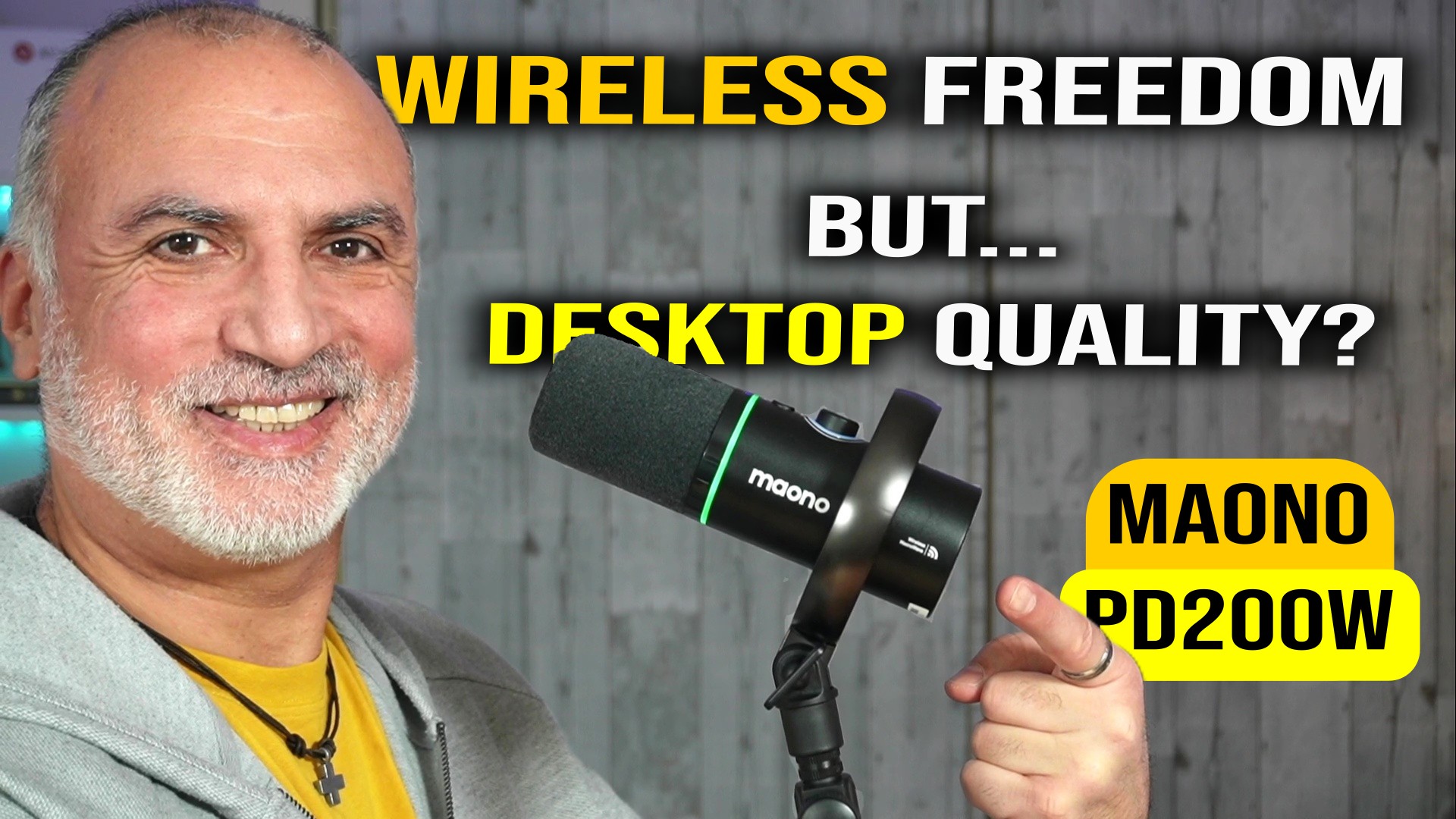


0 Comments