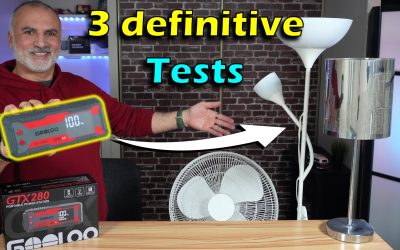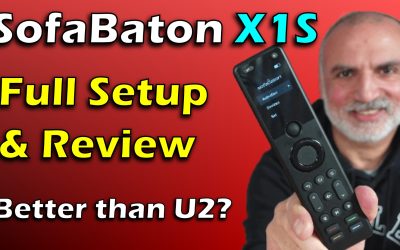Knowledge Sharing Tech
Visit my Amazon Store for recommended Tech products

Pushing the limits on this affordable 300W Pure Sine Wave Portable Power Station Gooloo GTX300
by Knowledge Sharing Tech | April 25, 2024 | Windows | 0 Comments

Is it worth upgrading to Asus RT-AXE7800 Wi-Fi 6e tri-band router with 6Ghz?
by Knowledge Sharing Tech | April 20, 2024 | Hardware | 0 Comments

Create Dynamic DNS record for your home network free on Asus routers
by Knowledge Sharing Tech | April 20, 2024 | Hardware, Software | 0 Comments

Original Apple charger and cable vs Amazon vs Dollar store
by Knowledge Sharing Tech | April 11, 2024 | Hardware, iOS & macOS | 0 Comments

WiMiUS K9 Netflix Certified & Dolby Audio Smart Video Projector FHD with Wi-Fi & Bluetooth
by Knowledge Sharing Tech | April 8, 2024 | Hardware | 0 Comments
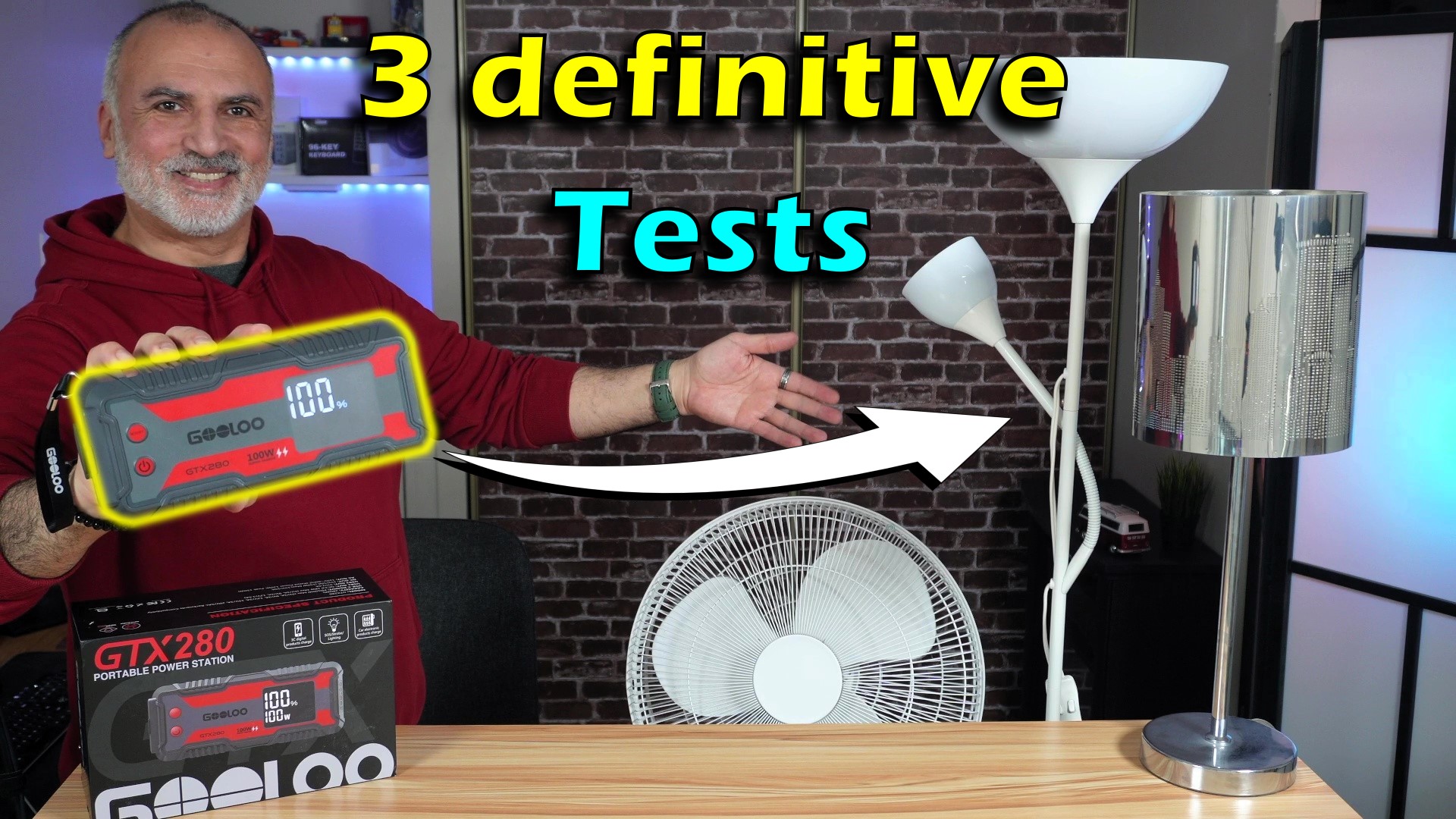
GOOLOO Portable Power Station – 280Wh review and stress test!
by Knowledge Sharing Tech | April 8, 2024 | Hardware | 0 Comments

How to connect and setup Amazon Fire TV Stick in details
by Knowledge Sharing Tech | April 2, 2024 | Hardware | 0 Comments

Program keyboard macro keys and software macros for Redragon Keyboard K621 Horus TKL
by Knowledge Sharing Tech | April 2, 2024 | Hardware, Software | 0 Comments
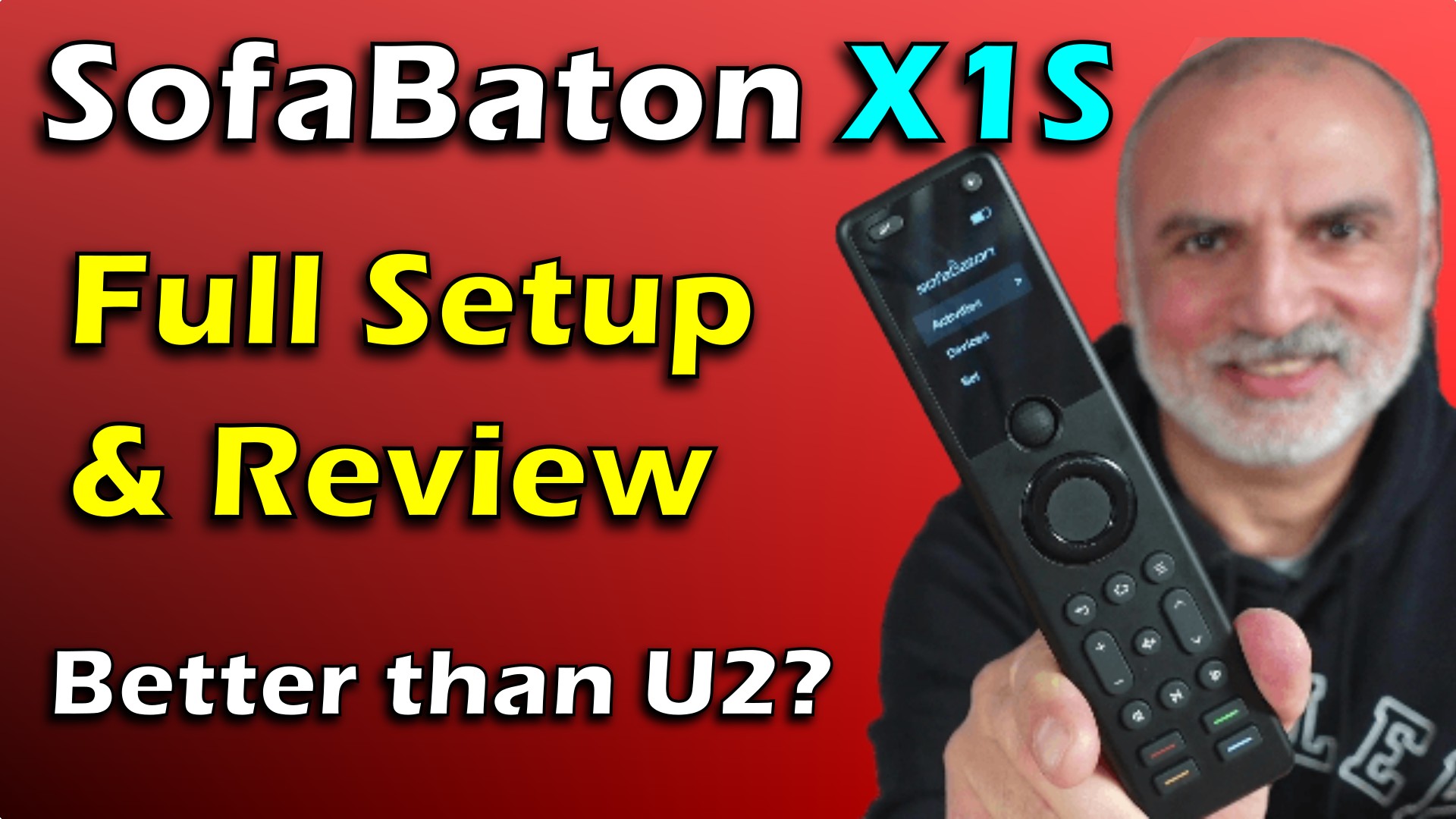
SofaBaton X1S Universal Remote Control Unboxing, Setup, Activity setup & demo
by Knowledge Sharing Tech | March 24, 2024 | Hardware | 0 Comments
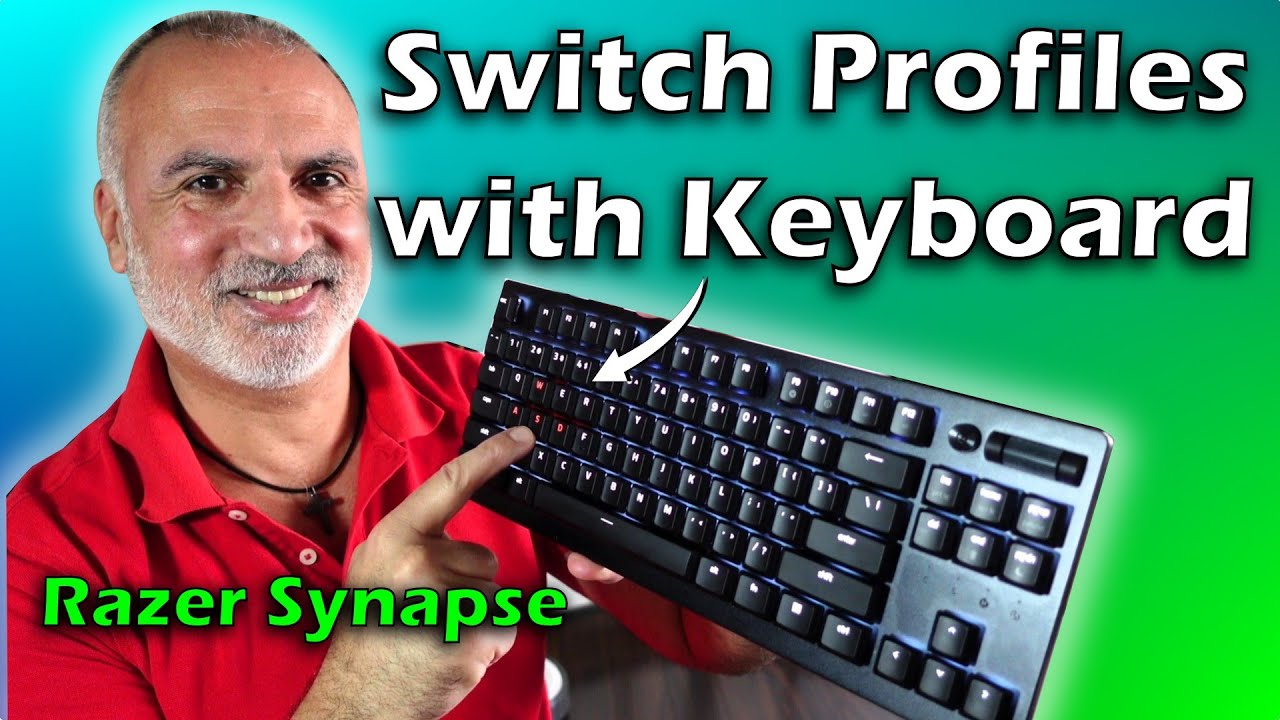
Use Razer Synapse to create keyboard & color profiles
by Knowledge Sharing Tech | March 24, 2024 | Hardware, Software | 0 Comments
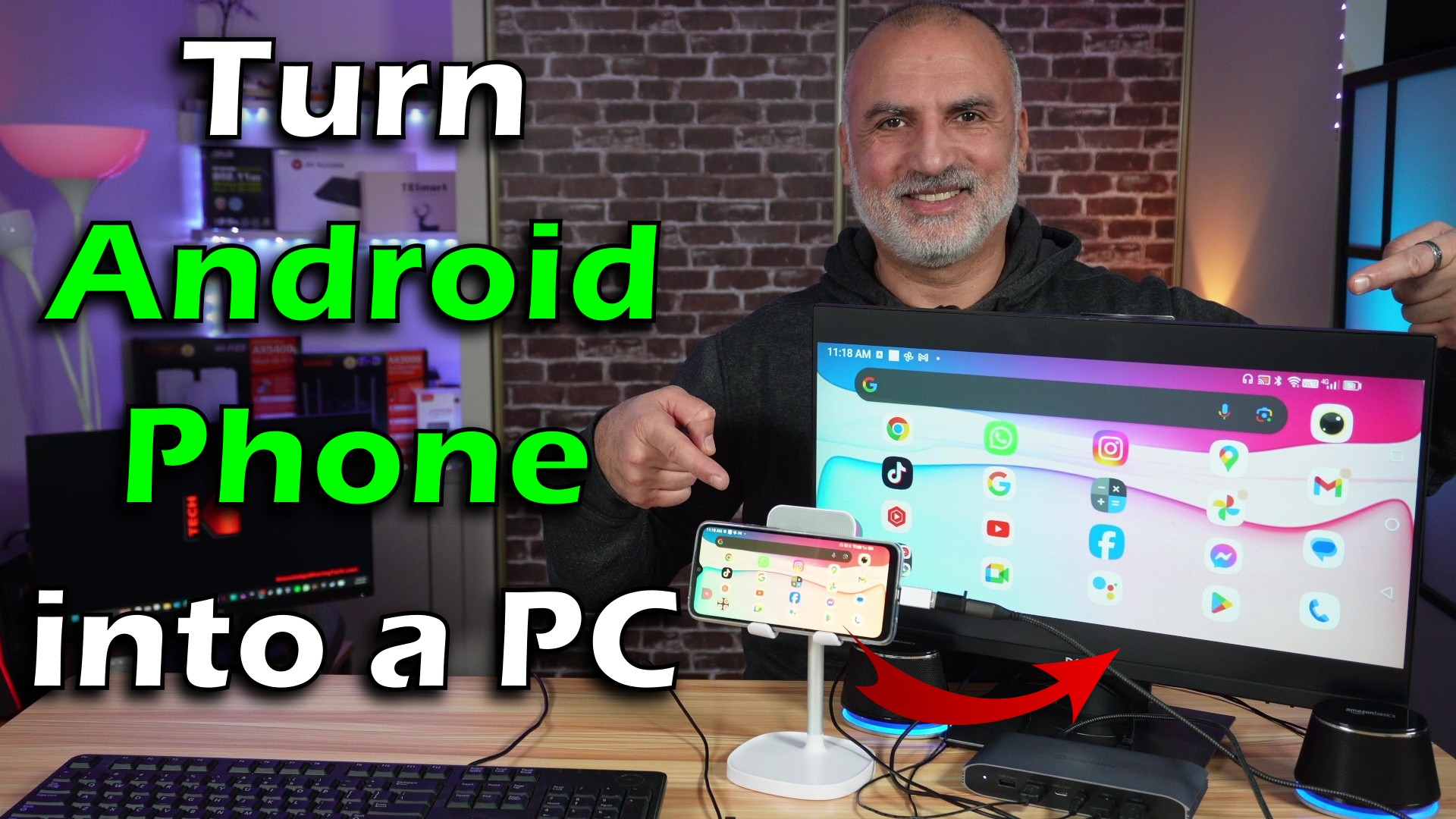
Ho to transform Android Phone into a Desktop PC with DisplayLink Docking Station
by Knowledge Sharing Tech | March 17, 2024 | ChromeOS & Android, Hardware, Software | 0 Comments
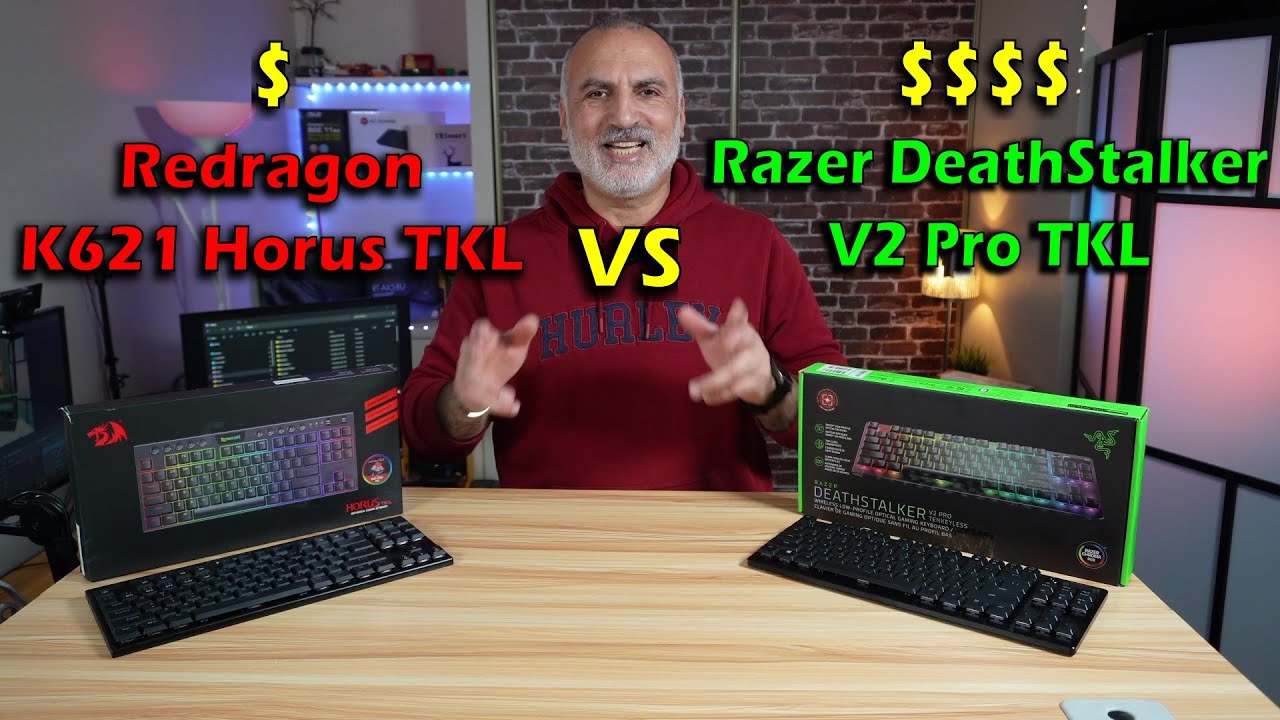
High end Razer DeathStalker v2 Pro TKL vs Budget Redragon K621 Horus TKL gaming keyboards review
by Knowledge Sharing Tech | March 17, 2024 | Hardware | 0 Comments
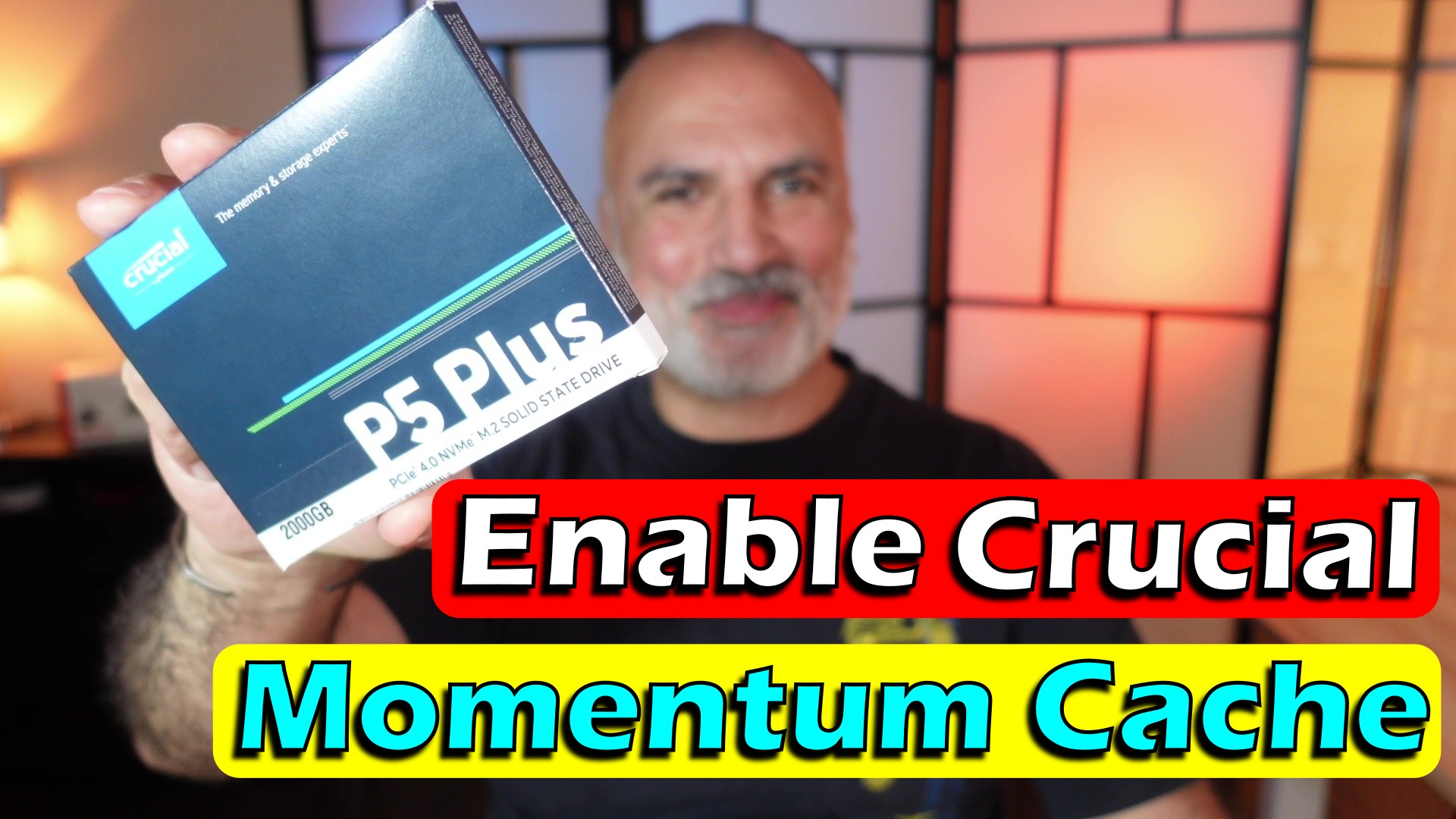
How to enable Crucial Momentum Cache & important precautions
by Knowledge Sharing Tech | March 12, 2024 | Hardware, Software | 0 Comments

SoundPeats Space Hi-RES Headphones Full Review
by Knowledge Sharing Tech | March 8, 2024 | Hardware | 0 Comments
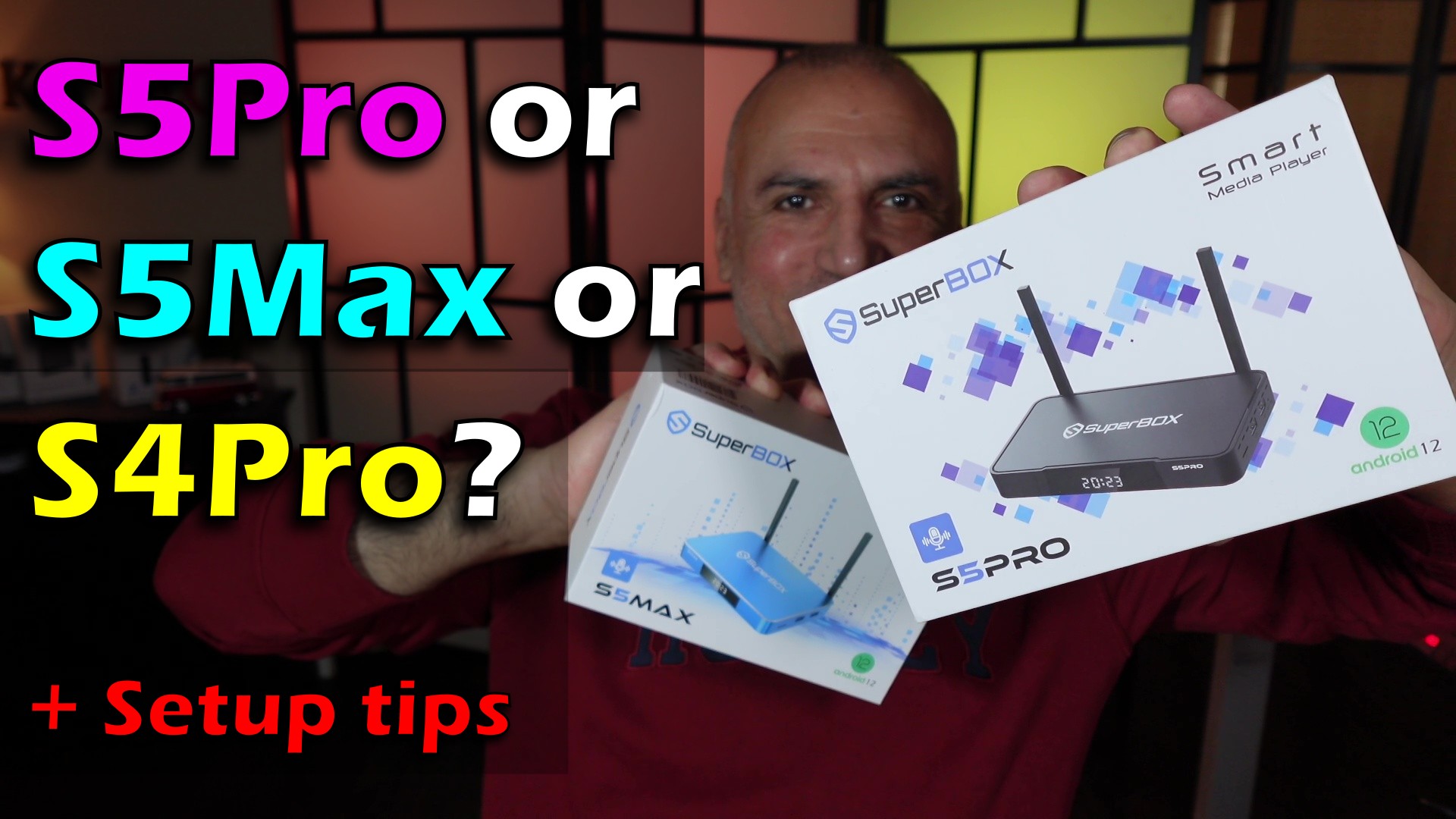
SuperBox S5Max vs S5Pro vs S4Pro. What’s the best SuperBox?
by Knowledge Sharing Tech | March 3, 2024 | Hardware | 0 Comments

CarPodGO T3 Pro, wireless portable Apple CarPlay & Android Auto full review
by Knowledge Sharing Tech | March 1, 2024 | Hardware | 0 Comments

How to create and assign macros in Armoury Crate to Asus ROG Pugio II mouse
by Knowledge Sharing Tech | February 25, 2024 | Hardware, Software | 0 Comments

Excellent comfort over the ear headphones SoundPEATS GoFree2
by Knowledge Sharing Tech | February 22, 2024 | Hardware | 0 Comments

SuperBox Elite Ultra TVBox. The best content ever!
by Knowledge Sharing Tech | February 18, 2024 | Hardware | 0 Comments

Stop package theft. Install budget friendly outdoor wireless security camera Tenda CH7-WCA
by Knowledge Sharing Tech | February 13, 2024 | Hardware | 0 Comments

How to customize Asus ROG Pugio II mouse logo
by Knowledge Sharing Tech | February 9, 2024 | Hardware | 0 Comments

Excellent value, Philips PUL6643 6600 series Roku TV 75 inch large screen
by Knowledge Sharing Tech | February 6, 2024 | Hardware | 0 Comments

M.2 heatsink. Thermalright HR10-2280 Pro. Temperatures test & installation
by Knowledge Sharing Tech | February 3, 2024 | Hardware | 0 Comments

Affordable Ai Wireless Home Security Camera pan and tilt. Tenda CP3 Pro
by Knowledge Sharing Tech | January 29, 2024 | Hardware | 0 Comments

The best Android tablet I ever tested! Umidigi A15 Tablet
by Knowledge Sharing Tech | January 25, 2024 | Hardware | 0 Comments
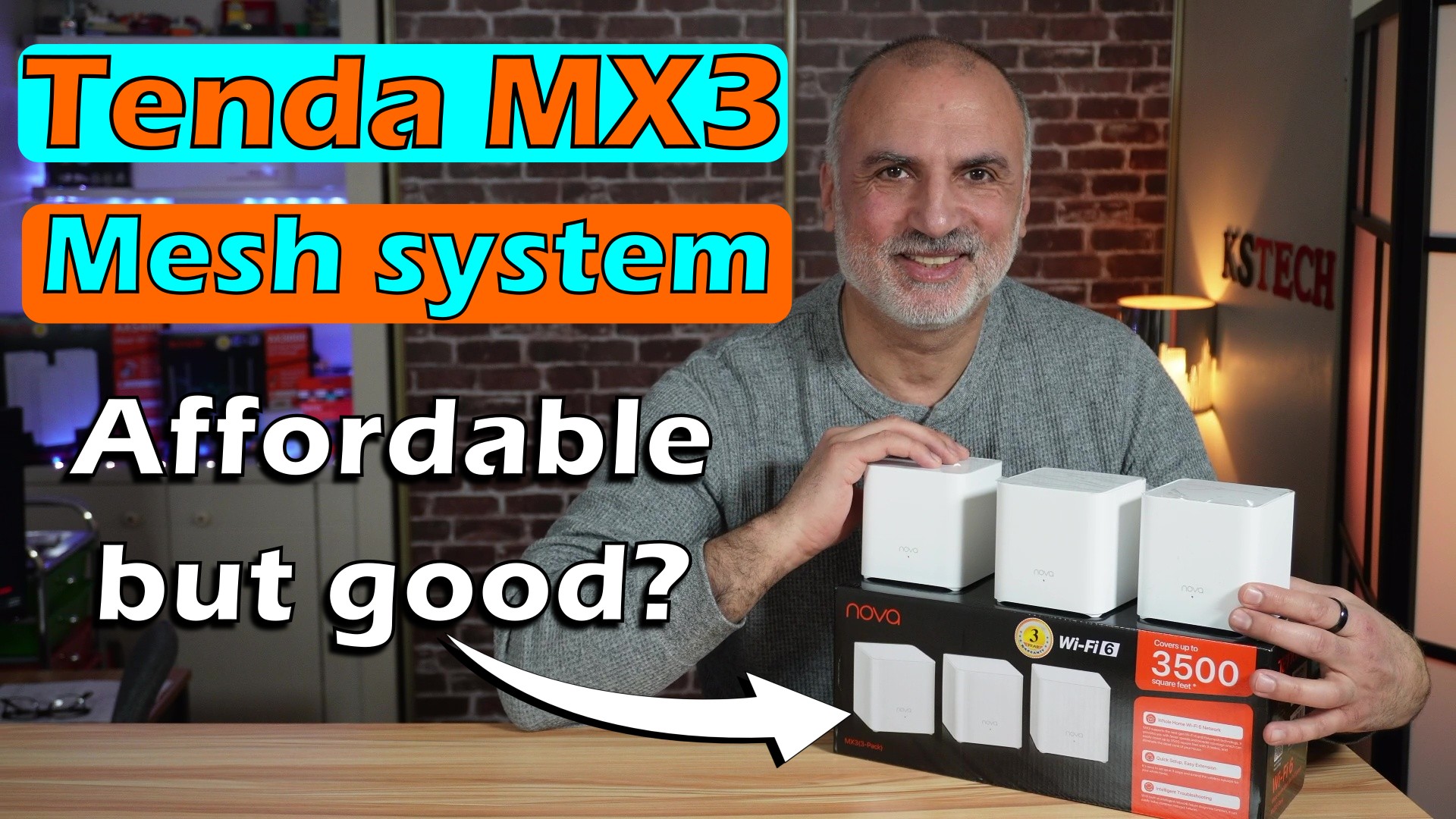
Tenda Nova MX3 setup, best settings, speed test and range test. Most affordable Wi-Fi 6 Mesh system
by Knowledge Sharing Tech | January 21, 2024 | Hardware | 0 Comments

TV colors test patterns for calibration
by Knowledge Sharing Tech | January 21, 2024 | Hardware | 0 Comments

How to setup port forwarding on Asus router to access VPN running on a router with a private WAN IP
by Knowledge Sharing Tech | January 16, 2024 | Hardware, Security | 0 Comments

Best travel keyboard Royal Kludge F68 review
by Knowledge Sharing Tech | January 14, 2024 | Hardware | 0 Comments

Affordable 86 inch TV 86″ LG UR78. How to calibrate the image & setup
by Knowledge Sharing Tech | January 7, 2024 | Hardware | 0 Comments
Is it worth upgrading to Asus RT-AXE7800 Wi-Fi 6e tri-band router with 6Ghz?
Apr 20, 2024 | Hardware
Asus RT-AXE7800 router on Amazon: https://amzn.to/3vzGvHi...
Create Dynamic DNS record for your home network free on Asus routers
Apr 20, 2024 | Hardware, Software
Asus router RT-AX3000 on Amazon: https://amzn.to/3QYacKd...
Original Apple charger and cable vs Amazon vs Dollar store
Apr 11, 2024 | Hardware, iOS & macOS
Original Apple charger and cable vs Aftermarket from...
Visit my Amazon Store for recommended Tech products
Latest In Popular Categories
Create Dynamic DNS record for your home network free on Asus routers
by Knowledge Sharing Tech | April 20, 2024 | Hardware, Software | 0 Comments
Connect your IPTV Android TV Box to VPN. Works with SuperBox, Tanggula and others
by Knowledge Sharing Tech | December 17, 2023 | ChromeOS & Android, Security, Software | 0 Comments
Is it worth upgrading to Asus RT-AXE7800 Wi-Fi 6e tri-band router with 6Ghz?
by Knowledge Sharing Tech | April 20, 2024 | Hardware | 0 Comments
No Results Found
The page you requested could not be found. Try refining your search, or use the navigation above to locate the post.
Trending Now
Securely wipe files in Windows with sdelete from Sysinternals
by Knowledge Sharing Tech | June 5, 2023 | Software, Windows | 0 Comments
How to use profiles in the new Microsoft Edge
by Knowledge Sharing Tech | March 5, 2022 | Software, Windows | 0 Comments
Best affordable gaming headset on Amazon Beexcellent iKiKin GM-5
by Knowledge Sharing Tech | December 19, 2020 | Hardware | 0 Comments
Tenda Nova MX3 setup, best settings, speed test and range test. Most affordable Wi-Fi 6 Mesh system
by Knowledge Sharing Tech | January 21, 2024 | Hardware | 0 Comments
Asus A15 RYZEN 5 4600H TUF Gaming Laptop with GTX 1650 Review
by Knowledge Sharing Tech | June 25, 2021 | Hardware | 0 Comments
How to install macOS on Windows 10 with VMware Workstation Player. Catalina official image
by Knowledge Sharing Tech | September 23, 2020 | iOS & macOS, Windows | 0 Comments
Use a Tenda router as Wireless Extender
by Knowledge Sharing Tech | June 8, 2023 | Hardware | 0 Comments
iPhone portable Power Bank OISLE MP282
by Knowledge Sharing Tech | February 8, 2023 | Hardware, iOS & macOS | 0 Comments
Western Digital Elements REAL USAGE TEST
by Knowledge Sharing Tech | May 22, 2021 | Hardware | 0 Comments
Pushing the limits on this affordable 300W Pure Sine Wave Portable Power Station Gooloo GTX300
by Knowledge Sharing Tech | April 25, 2024 | Windows | 0 Comments
Protect your secret files on a flash drive. Encrypted Flash Drive with password
by Knowledge Sharing Tech | March 16, 2020 | Hardware, Security | 0 Comments
SuperBox Elite Ultra TVBox. The best content ever!
by Knowledge Sharing Tech | February 18, 2024 | Hardware | 0 Comments
Sony SRS-XB13 Bluetooth Speaker Full Review
by Knowledge Sharing Tech | June 26, 2023 | Hardware | 0 Comments
GOOLOO Portable Power Station – 280Wh review and stress test!
by Knowledge Sharing Tech | April 8, 2024 | Hardware | 0 Comments
Play Among Us on Windows 10 step by step
by Knowledge Sharing Tech | October 30, 2020 | ChromeOS & Android, Software, Windows | 0 Comments
How to get the old Microsoft Edge back
by Knowledge Sharing Tech | May 3, 2020 | Windows | 0 Comments
ASUS 24 Inch Gaming Monitor VP248GQ. Unboxing and Settings
by Knowledge Sharing Tech | April 4, 2020 | Hardware | 0 Comments
How to fix an unusable USB key or SD card with Diskpart on Windows
by Knowledge Sharing Tech | May 25, 2020 | Hardware, Windows | 0 Comments
Auto backup your data to USB drive on router with Asus AiCloud Sync
by Knowledge Sharing Tech | October 12, 2023 | Security | 0 Comments
Hide volume overlay pop up in Firefox
by Knowledge Sharing Tech | November 2, 2020 | Software, Windows | 0 Comments
Install a 2.5 ” SSD in Lenovo IdeaPad
by Knowledge Sharing Tech | April 30, 2021 | Hardware | 0 Comments
Seagate Expansion external HDD review & important warranty information
by Knowledge Sharing Tech | December 12, 2022 | Hardware | 0 Comments
Microsoft family group safety configuration and demonstration ¦ how to protect your child online
by Knowledge Sharing Tech | March 15, 2020 | Security, Software, Windows | 0 Comments
Sony SRS-XB13 vs Soundcore Mini 3 Bluetooth speakers
by Knowledge Sharing Tech | June 11, 2023 | Hardware, What to choose | 0 Comments
Affordable Full HD 1080p webcam for YouTube full review
by Knowledge Sharing Tech | July 2, 2020 | Hardware | 0 Comments
How to install fydeOS on PC and install Android Apps from the FydeOS Store
by Knowledge Sharing Tech | July 20, 2023 | ChromeOS & Android, Software | 0 Comments
Windows 10 Home vs Windows 10 Pro – Feature comparison
by Knowledge Sharing Tech | April 7, 2021 | Software, Windows | 0 Comments
How to reinstall Windows 10 without loosing your files and without external media
by Knowledge Sharing Tech | December 22, 2020 | Software, Windows | 0 Comments
Add USB 3.0 ports and USB-C port to your PC
by Knowledge Sharing Tech | February 14, 2021 | Hardware | 0 Comments
Update TAILS OS Manually without loosing the persistent settings
by Knowledge Sharing Tech | August 16, 2022 | Linux, Security, Software | 0 Comments
Pushing the limits on this affordable 300W Pure Sine Wave Portable Power Station Gooloo GTX300
Apr 25, 2024
ONLY $169 for Prime Members on this link: https://amzn.to/3xEarTq Pushing...
Is it worth upgrading to Asus RT-AXE7800 Wi-Fi 6e tri-band router with 6Ghz?
Apr 20, 2024
Asus RT-AXE7800 router on Amazon: https://amzn.to/3vzGvHi Is it worth...
Create Dynamic DNS record for your home network free on Asus routers
Apr 20, 2024
Asus router RT-AX3000 on Amazon: https://amzn.to/3QYacKd Create Dynamic DNS...
Original Apple charger and cable vs Amazon vs Dollar store
Apr 11, 2024
Original Apple charger and cable vs Aftermarket from Amazon vs Dollar store...
WiMiUS K9 Netflix Certified & Dolby Audio Smart Video Projector FHD with Wi-Fi & Bluetooth
Apr 8, 2024
Wimius K9 video projector on Amazon US: https://amzn.to/3xA767H Wimius K9...
GOOLOO Portable Power Station – 280Wh review and stress test!
Apr 8, 2024
Gooloo Portable Power Station GTX280 on Amazon: https://amzn.to/49gDnhy ...
How to connect and setup Amazon Fire TV Stick in details
Apr 2, 2024
How to connect and setup Amazon Fire TV Stick in details Fire TV Stick HD...
Program keyboard macro keys and software macros for Redragon Keyboard K621 Horus TKL
Apr 2, 2024
Program keyboard macro keys and software macros for Redragon Keyboard K621...
SofaBaton X1S Universal Remote Control Unboxing, Setup, Activity setup & demo
Mar 24, 2024
10% OFF Coupon code: kst10 (Works on Sofabaton) SofaBaton X1S on SofaBaton:...